Delete an event log subscription
To delete an existing subscription from Event Log Forwarder:
- From the Subscriptions tab, select the subscription to be deleted.
- Click Remove.
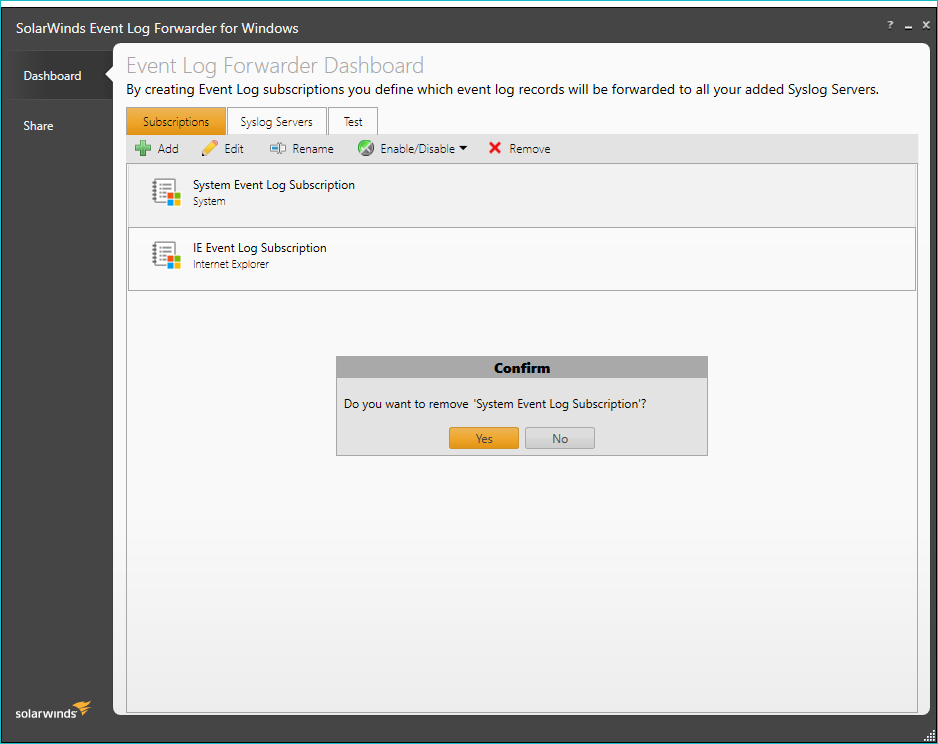
- In the confirmation message box, click Yes to continue removing the selected subscription item.
