Verify the TLS version on your WHD server
WHD 12.8 supports Transport Layer Security 1.3 (TLS 1.3) for improved data protection between two endpoints over a network. Using a supported web browser, you can identify the TLS version running on your WHD server.
-
Log in to WHD using Google Chrome or Microsoft Edge.
-
Right click in the center of the application and select Inspect.
-
In the Inspect window toolbar, click Security.
-
In the Security overview window, locate Connection.
-
Review the TLS version.
For example:
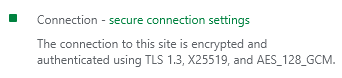
Enabling TLS for previous WHD versions
If you are running WHD 12.7.13 or earlier on your WHD server, you can update the TLS version to TLS 1.3. See Enable TLS 1.3 in Web Help Desk for instructions.
