Configure tech access to Dameware MRC
After you launch Dameware MRC and configure the integration on the tech computer systems, open Web Help Desk and configure access for each tech who needs Dameware MRC access.
- Click Setup and select Techs > Techs.
- In the Tech Name column, click the tech that requires Dameware MRC access.
- In the Account Info tab, click
 to enter edit mode.
to enter edit mode. -
Scroll down to Asset Setup and select the Enable Dameware Links check box.
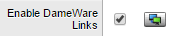
- Click Save.
- Repeat step 3 through step 5 for each additional tech who needs access.
