Comments
On this page
Introduction
Comments can be added to many different types of objects.
- Incidents
- Problems (Notes)
- Changes
- Releases (Notes)
- Solutions
- Portal Incidents
In some instances comments display as Notes. Comments and notes have the same functionality, but comments support @mentions and notes do not.
Comments are the best place to document work done "on the record". Using comments you can communicate with the end user via public comments and with other agents via private comments.
Manually Create a new comment
Navigate to one of the object types identified above, scroll down to the tabs area, and select the Comments tab.
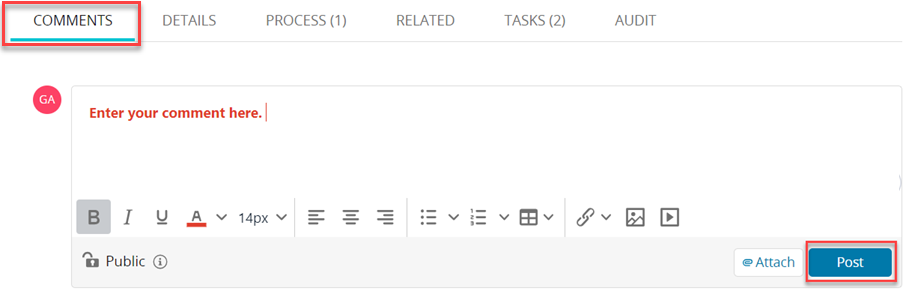
Add your comment in the rich text field and then click Post.
Rich text field options
In the rich text field you can format your text using standard formatting buttons. You can also add tables, links, images, and videos.
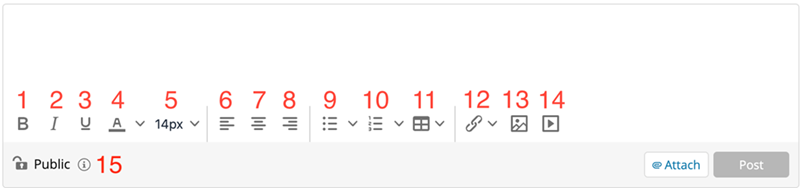
- Bold
- Italic
- Underline
- Font color
- Font size
- Align left
- Align center
- Align right
- Bullet list
- Numbered list
- Table
- Hyperlink
- Image
- Embed Video
- Public or Private comment
Supported video streams
Supported video streams include:
- YouTube
- Vimeo
- Microsoft Stream
Comments limit
A maximum of 500 comments is allowed per object.
Comments can be created via incoming email. Any incoming email that will cause the limit to be exceeded will receive a response: Maximum comment limit (500) reached. Any email sent to the incident will be disregarded.
