Suspend collecting data for interfaces
Monitored interfaces are regularly polled for operational status, and collected statistics are displayed in the SolarWinds Platform Web Console.
Maintenance mode
To temporarily stop collecting data or triggering alerts for interfaces, put the interface or the parent node into a maintenance mode.
- Go to Manage Nodes, and navigate to the interfaces.
- Select the interfaces, and select a maintenance mode option:
- Mute alerts: data for the interface is collected, but alerts do not trigger.
- Stop collecting data: data for the interface is not collected and alerts do not trigger.
- Schedule a maintenance period: specify a period of time to stop collecting data or mute alerts for the interface.
The maintenance mode settings change according to your settings. For information about resuming alerts, starting collecting statistics, or editing the scheduled maintenance, see the section on Maintenance Mode for nodes.
Set the interface status as Unpluggable
If you do not want to be notified when an interface is down, you can specify that the interface is Unpluggable. The interface status is reflected in the status of the parent node and in alerts.
- On the Node Management view, select the interface, and click Edit Properties.
- Select Display Interface as Unplugged Rather Than Down, and click Submit.
The interface status does not influence the status of the parent node.
Unmanage an interface
If you do not want to poll any data for an interface, unmanage it.
- Click Settings > Manage Nodes.
- Ensure that the Show drop-down list is set to Interfaces.
- Select Interfaces to unmanage.
-
To unmanage interfaces immediately, click Maintenance Mode > Unmanage now.

The selected interface(s) are immediately unmanaged.
- To schedule a period when the interfaces will be unmanaged:
Click Maintenance Mode > Schedule.
Select Stop polling this object (unmanage).
Specify the Begin and End time for the Interfaces to be unmanaged.
Click Schedule.
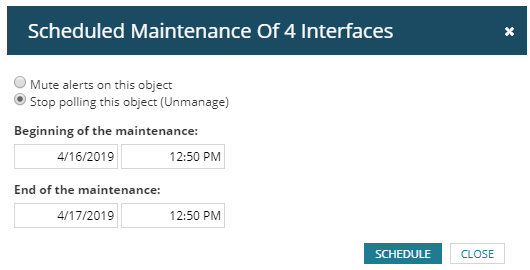
During the specified period of time, no data will be polled for selected interfaces.
