Identify shared directories and files on OneDrive
Background/Value
OneDrive offers the possibility to store files and folders in the cloud. The advantages of the cloud service are obvious: employees can work together on documents easily and conveniently. The external sharing of documents is particularly critical as it is possible to share documents without authorization for an unlimited period of time.
Access Rights Manager shows you with its typical simplicity which users shared which files and folders how and with whom.
Related features
Create a report about directories and files shared on OneDrive
Step-by-step process
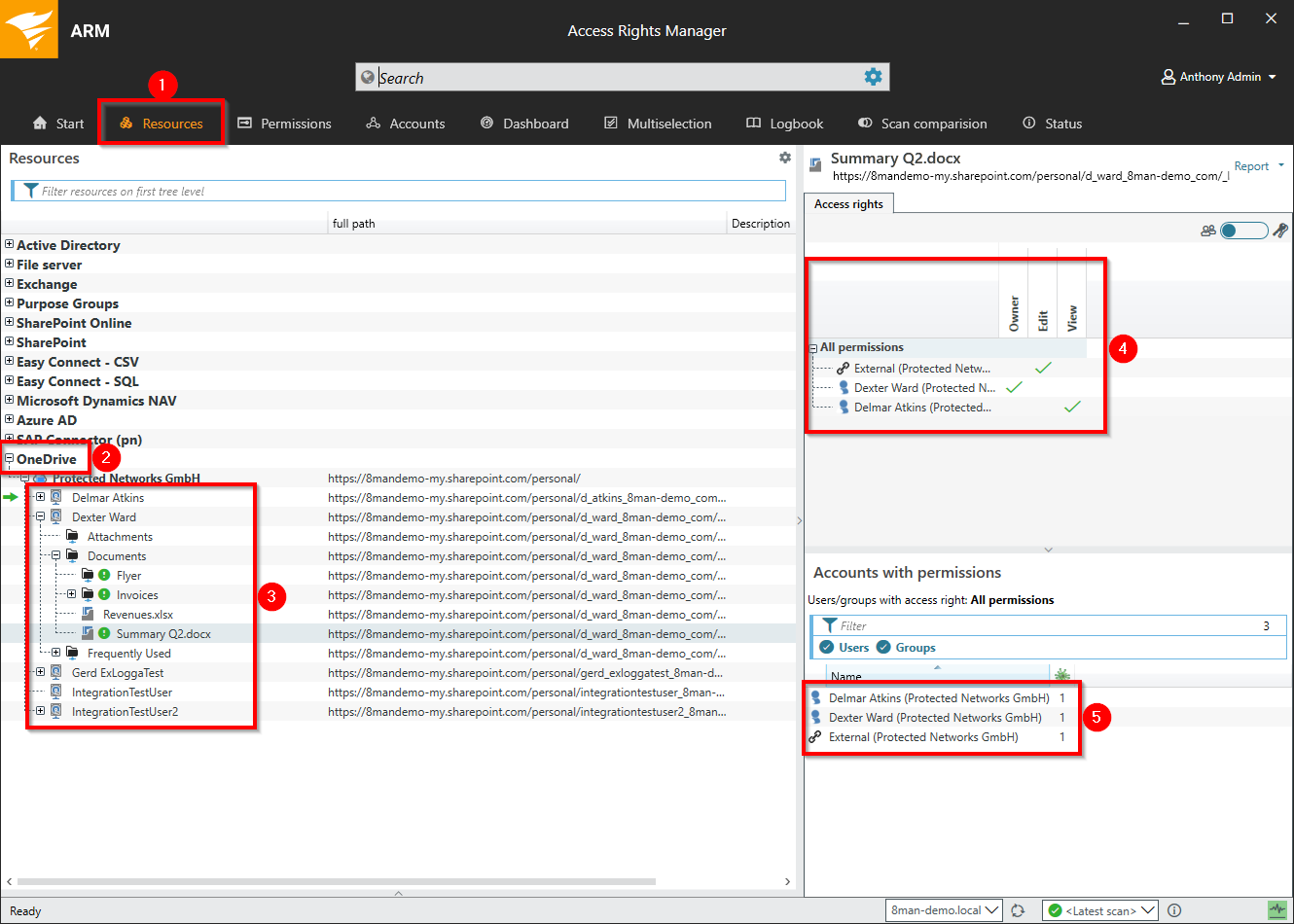
- Select the resource view.
- Expand OneDrive.
- Browse the OneDrive structure.
- ARM displays the permissions.
- ARM shows you the authorized users.
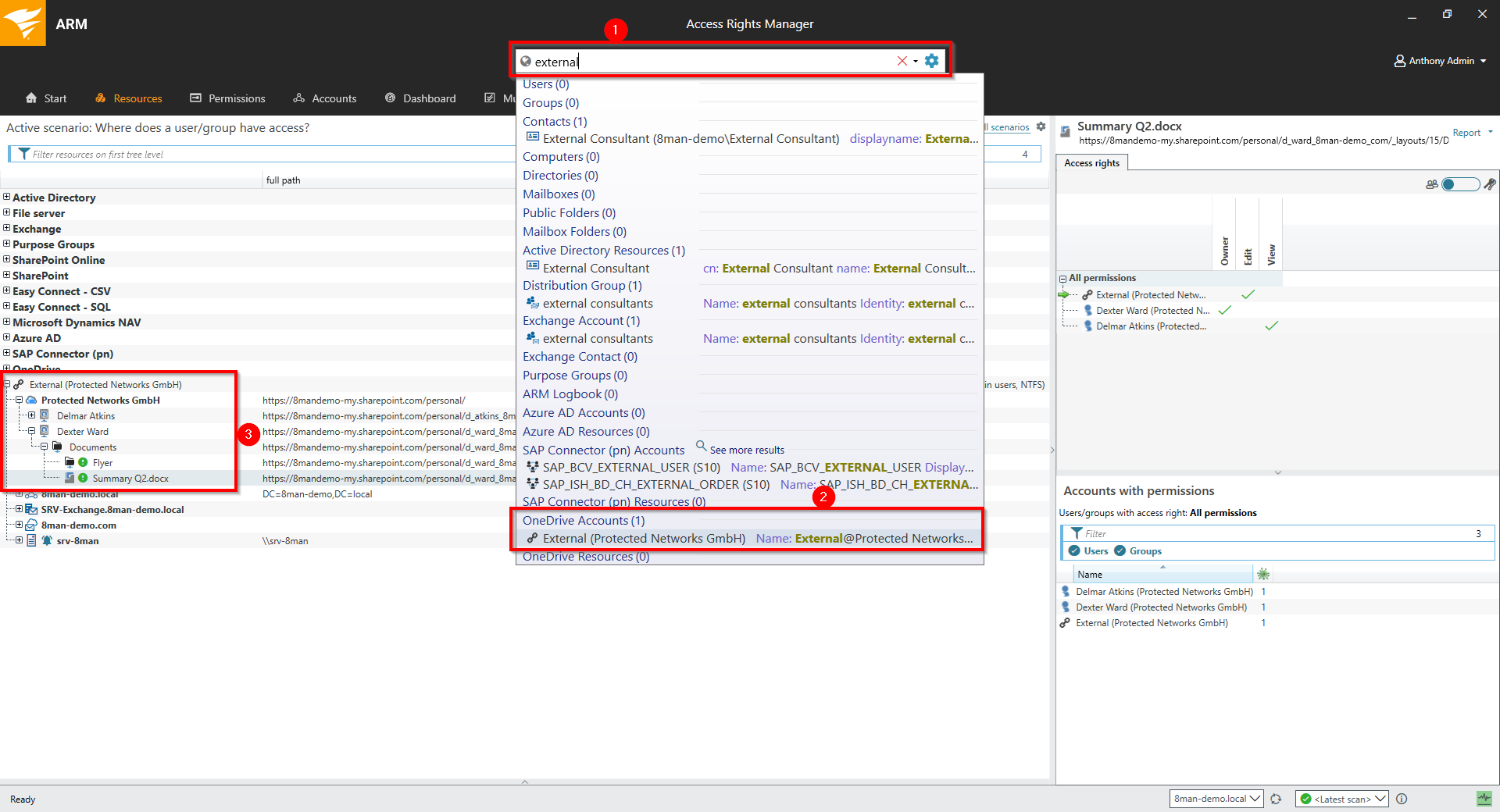
External
External is used to identify files or folders that are shared externally. OneDrive creates a link (hence the symbol used). Anyone who owns the link can read or change it.
Internal
Internal identifies files or folders that are shared within the organization. When a file or folder is shared with a specific user (by e-mail address) within the organization, that user is granted permission (no link is created).
- Search for Internal or External.
- Click on the desired result in OneDrive Accounts.
- ARM opens up a scenario that displays only internally or externally shared files and folders.
