Manage WPM transactions in the SolarWinds Platform Web Console
Managing transactions from the web console is recommended if you need to stop a playback immediately or for a single occurrence. For transactions to be stopped and started on a schedule, use the Unmanage Scheduling Utility.
In the SolarWinds Platform Web Console, click Settings > WPM Settings > Manage Transaction Monitors to access the Manage Transaction Monitors page.
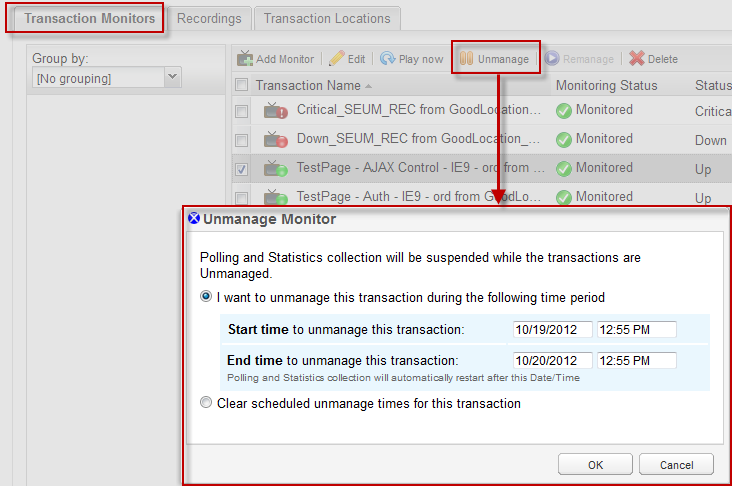
To stop a transaction from being played:
- Select the transaction by checking the box next to the transaction name.
- Click Unmanage.
- Set start and stop times for the transaction.
- Click OK.
To start playback of a stopped transaction:
- Select the unmanaged transaction by clicking the check box next to the transaction name.
- Click Remanage.
