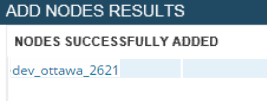Add Network Service Assurance-capable nodes manually
To add individual nodes, complete the following procedure.
- Log in to SolarWinds VNQM as an administrator.
- Click Settings > All Settings.
- Under Product Specific Settings, click VoIP & Network Quality (VNQM) Settings.
- Under Network Service Assurance Nodes, click Manually Add Nodes to VoIP and Network Quality Manager.
- Select the nodes you want to add, and click Add Nodes.
The system checks to ensure that SolarWinds VNQM can write to the node.
In this example, the dev_ottawa_2621 router is added to SolarWinds VNQM.
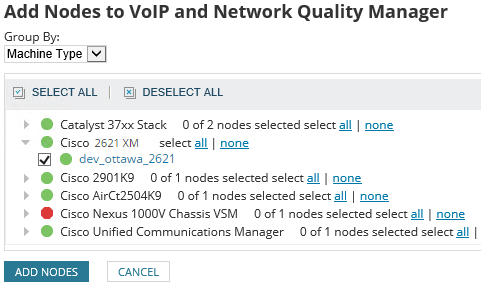
- If you are prompted to enter credentials that include write privileges:
- Select the node.
- Click Edit Credentials.

- If SNMP v2 is used, set the SNMP version and port number in the associated fields, enter the read/write community string, click Test, and click Save.
- If SNMP v3 is used, select a saved credential set from the list, or enter the credentials in the provided fields, click Test, and click Save.
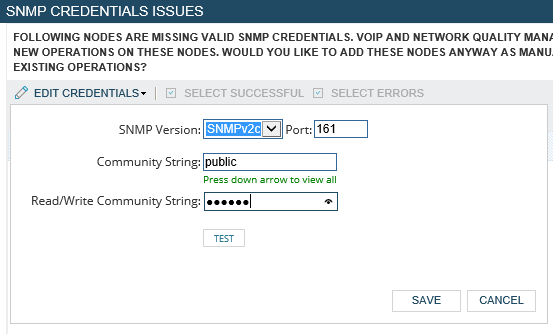
On the SNMP Credentials Issues page, the system displays Network Service Assurance capability test succeeded in the Status column.
- On the SNMP Credentials Issues page, click Add Selected Nodes.
When the system adds the node, a message is displayed.