View recommendations in VMAN
For a quick overview of the currently available active and predictive recommendations, check the Recommendations resource on the Virtualization Summary page.
- Click My Dashboards > Virtualization > Recommendations to open the page.
- Click All Recommendations on this resource.
- To access the recommendations filtered by cluster, click the link in the Recommendations column.

You can also see all recommendations by clicking My Dashboards > Recommendations.

The All Recommendations page displays both active and predicted recommendations, with the most critical active recommendations listed first. The severity of a recommendation implies how much the recommendation can help.
On the All Recommendations page, you can:
- View all recommendations that currently apply to your virtual environment.
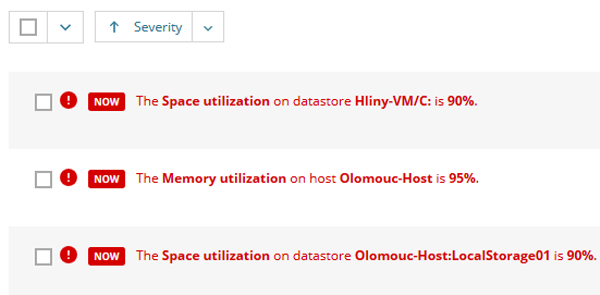
- Filter recommendations based on the virtual entities to which they apply, on the severity, and on the recommendation type.
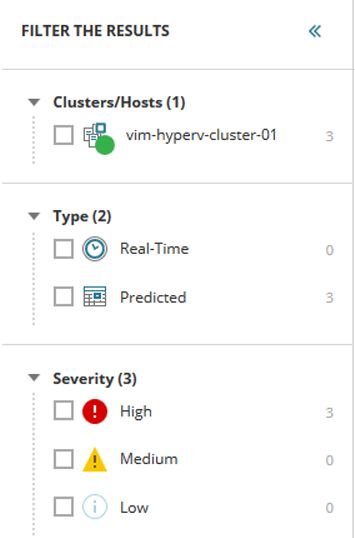
- View the details of a recommendation and apply the recommended actions on your virtual entities. You can either apply the recommendation now or schedule it for later.
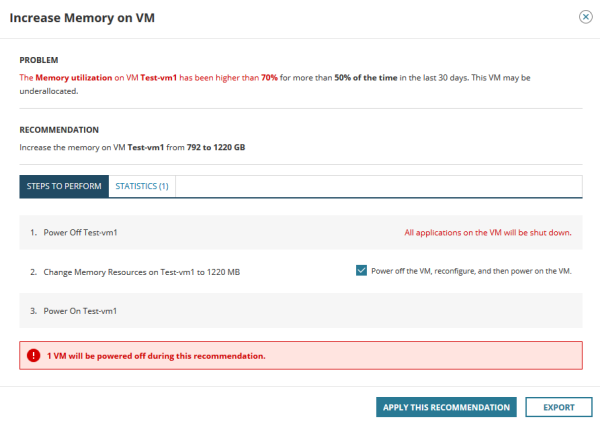
-
Cancel and rollback running recommendations through the Running tab.

When canceled, the recommendation is tracked in the history tab with a status message.

