Prepare to deploy the virtual hard disks
Before you deploy the virtual hard disks (VHDs), locate the following information you obtained in the following sections:
Each value stored in a variable in the following commands is typed as a token (for example, TOKEN), and should replace the code snippets below.
- Storage account name: STORAGE_ACCOUNT
Find your storage account name in the Azure Portal or run the az storage account list command, and then search for the storage account. In the example below, the storage account name is semtest.
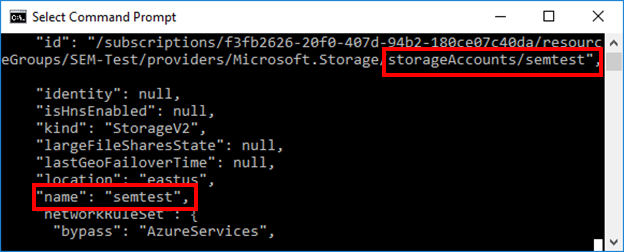
- Storage account key: ACCESS_KEY
- Resource group: RESOURCE_GROUP
Find your resource group name in the Azure Portal, or run the az storage account list command, and then search for the resource group. In the following, the resource group is SEM-Test.
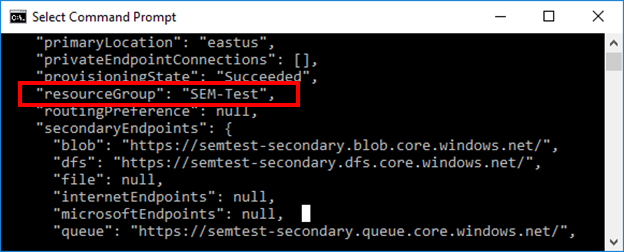
- Location: LOCATION
To find your location, look in your storage account details in the Azure Portal or run the az storage account list command, and then search for the location. In the following example, the location is eastus, for Eastern US.
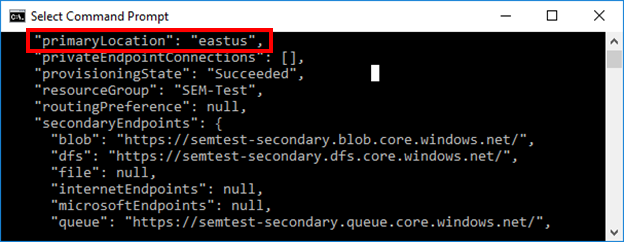
- Storage size - sku: SKU
To find your sku, run the az storage account list command, and then search for the sku. In the example below, the sku name is Standard_LRS. The minimum requirement is Standard_LRS. Learn more about sku types here (© Microsoft 2020, available at learn.microsoft.com, retrieved October 5, 2020). If the returned SKU value is not supported (Standard_RAGRS, for example), change it to a supported value (see image below) when you update your script.
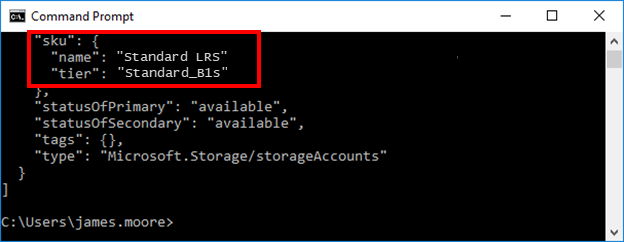
- Virtual machine size: VM_SIZE
To learn more about virtual machine sizing, see Session virtual machine sizing guidelines (© Microsoft 2023, available at learn.microsoft.com, retrieved on March 20, 2023). If you are missing anything from the list above, review the previous sections.
Additionally, the virtual machine name and disk names should be considered before deployment.
- Virtual machine name: VM_NAME
You can use any name you choose. For example, solarwinds.sem.
- Disk 1 (system) name: DISK1
- Disk 2 (data) name: DISK2
