Troubleshoot application dependency issues in SAM
If you encounter issues with the Application Dependencies feature, here are some steps to try before contacting SolarWinds Support. You can also search the SolarWinds Success Center or THWACK.
To determine if the feature is enabled and configured correctly:
-
Verify if the feature is enabled on the node.
By default, the Application Dependencies feature is disabled in new installations. It's also automatically disabled during upgrades to avoid performance issues in large environments. Enable the feature, as necessary.
-
Navigate to a Node Details or Application Details view related to a known connection.
-
Check for the SAMPLE watermark on the Application Connections widget, which indicates that the feature is not enabled.
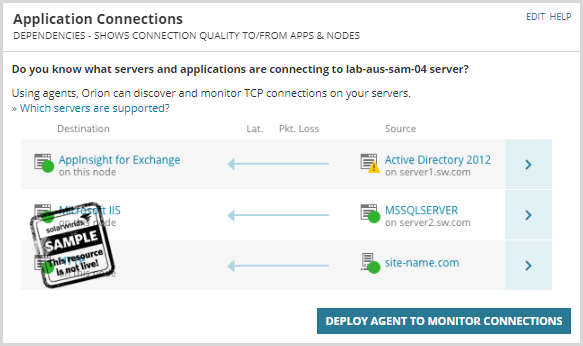
-
The Application Connections widget does not appear automatically on cloned, custom versions of the Node Details and Application Details views, but can be added, if necessary.
-
- Verify that the feature is configured correctly.
- Open the Manage Agents page to confirm that SolarWinds Platform agents were deployed to nodes.
- Review events displayed on the Connection Details page.
- Check Application Dependency log files.
For more tips, see:
