Build Dynamic Query
This topic applies to all SolarWinds Platform products.
When creating groups, you can dynamically specify the entities to be included.
On the Build Dynamic Query page, specify the entities for the group:
- Provide a name for the query.
- In Orion Object, specify what type of entities the group should include, such as Node
- Click Add Condition.
- Select a property the group members should or shouldn't have.
- Select the proper relation - is, isn't, begins with, ends with, or matches.
- Enter the value the property should or shouldn't have, based on the relation you specified.
Press the down arrow to display values that exist for the property.
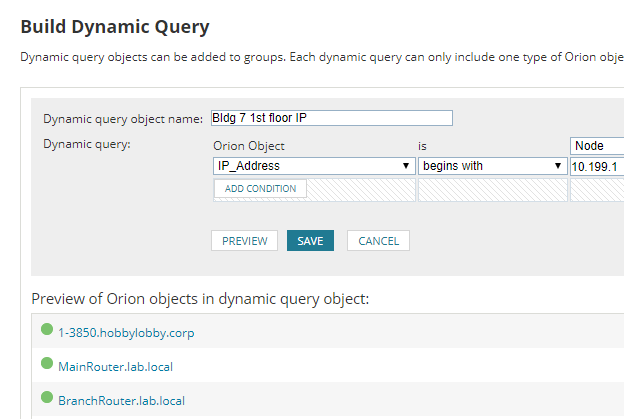
- Click Preview to see entities that match your query.
- Click Save to return to the Add new group view.
- Select the dynamic group and click Create group to complete the creation.
Your group is created. When you add an entity that corresponds with the conditions for monitoring to the SolarWinds Platform, it will automatically be included in the group.
See Group monitored entities for details on using groups in the SolarWinds Platform Web Console.
