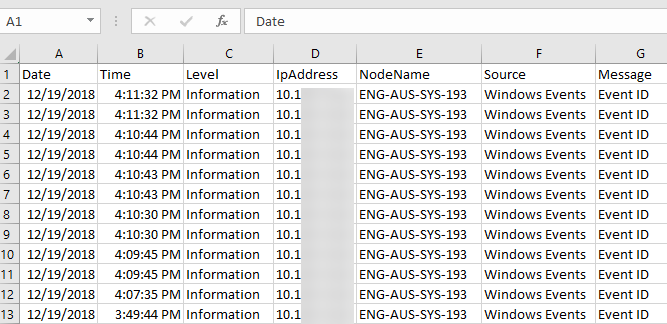Filter and export search results
Filter and export your search results to a CSV file from the LA Log Viewer. Use CSV files to attach search results to a help ticket, share with members of your team, archive data for historical reference, and more. Each exported record includes the date, time, severity level, IP address, node, source, and message. Date and time values are exported in UTC.
This feature is only available in Log Analyzer (paid version), not the SolarWinds Platform Log Viewer.
- In the Log Viewer, set your search parameters, and then initiate your search. The number of returned events appears below the Log Viewer toolbar.
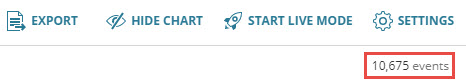
- On the Log Viewer toolbar, click Export.

LA exports the CSV file containing the search results to your local system.