Create a FIM connector configuration
- Log in to the SEM Console.
- On the toolbar, click Configure > Nodes.
- Select an agent node, and then click Manage node connectors.
-
In the search box, type FIM and then click the magnifying glass icon. All available FIM connectors display in the window.
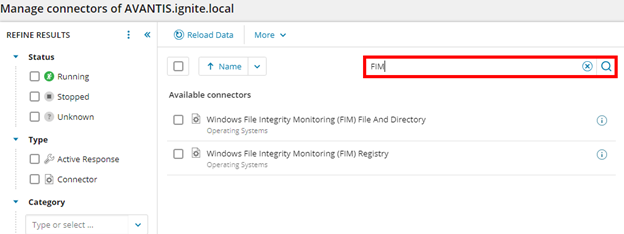
- Select an available connector, and then click Create configuration.
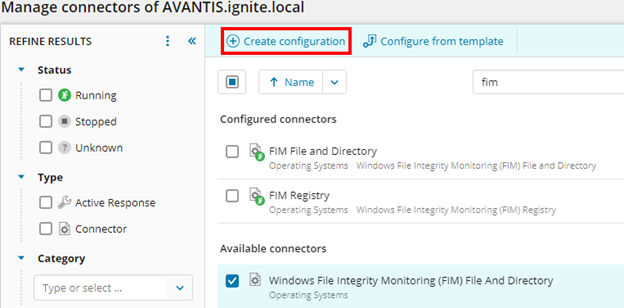
On the Applied Conditions page, you can create inclusions
 and exclusions
and exclusions  , import conditions from the monitor, and export to monitor.
, import conditions from the monitor, and export to monitor.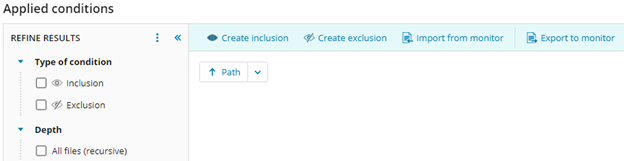
Depending on your connector type, you can create FIM and directory inclusions and exclusions, as well as create FIM registry inclusions and exclusions.
- Establish your applied conditions, and then click Next.
- Expand and adjust the FIM advanced configuration settings if necessary
- Click Create.
