Configure the antivirus connector on the SEM Manager
Perform the following steps to configure the Symantec Endpoint Protection 11 connector on the SEM Manager.
- Log in to the SEM Console.
- On the toolbar, click Configure > Manager Connectors.
-
In the search box, type Symantec Endpoint Protection and then click the magnifying glass icon.
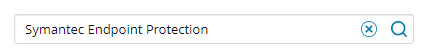
-
Select the Symantec Endpoint Protection 11 connector, and click Add Connector.
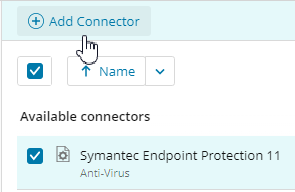
For Symantec Endpoint Protection (SEP), the Log Facility is equal to the local facility on SEM, plus 16. For example, the default Log File for
/var/log/local6.logon SolarWinds SEM corresponds to Log Facility 22 in your Symantec Endpoint Protection 11 settings. -
In the Name field, enter a new name, or keep the existing name.
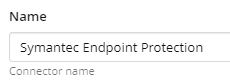
- Click Add.
The connector appears on the Manager Connectors tab under Configured connectors.
- Under Configured connectors, select your connector, and then click Start.
