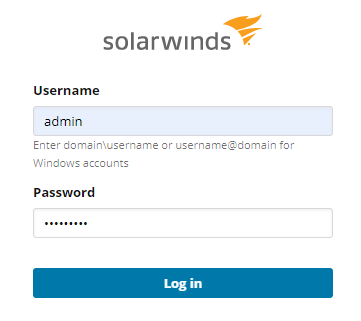Log in to the SEM Console
-
Locate the SEM URL provided to you.
- Open a supported web browser window.
- In the Address field, enter the URL to connect to the SEM console.
-
Enter your user name and password, and then click Log in.
If SSO is enabled, you can log in by clicking Log in with SSO and using your Windows credentials.