Configure alerts for other DNS types
This SolarWinds Platform topic applies only to the following products:
Hybrid Cloud Observability Essentials — Hybrid Cloud Observability Advanced
DPAIM — EOC — IPAM — LA — NAM — NCM — NPM — NTA — SAM — SCM — SRM — UDT — VMAN — VNQM — WPM
If you use a non-supported DNS server, you can use alerts, alert actions, and scripts to automatically update the DNS entry for your HA pool when a failover occurs. Your devices must be able to resolve host names managed by the DNS zone you want to use.
SolarWinds does not support other DNS server options. However, we have provided an out-of-the-box alert, Update High Availability Active Member DNS Record on AWS Route53 When Failover Occurs, that you can use as an example.
The following are general steps that you should follow when creating an alert to update DNS entries on non-supported DNS servers. You may need to download other tools to run your scripts successfully.
-
Create a new alert.
We recommend duplicating Update High Availability Active Member DNS Record on AWS Route53 When Failover Occurs as a base.
- Trigger the alert when your HAPool Members' Pool ID is not empty. You must also specify a Pool Member Type. For example, the following conditions monitor both your main pool and your additional polling engines.
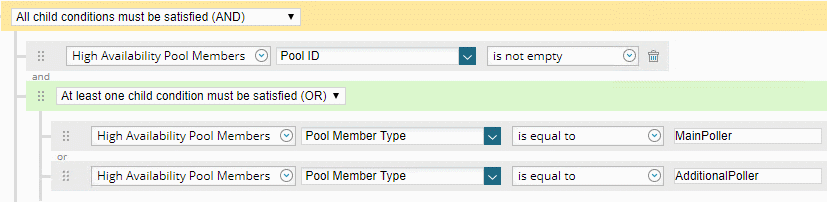
- Reset the alert automatically after a period of time, such as one to five minutes.
- Add an Execute an External Program or External VB Script alert action.
- Create a DNS host entry update script. You can use following values in your alert actions to pass as parameters to your script.
- Active member primary IP address = ${N=SwisEntity;M=PrimaryIpAddress}
- DNS server IP Address = ${N=SwisEntity;M=Pool.DnsIpAddress}
- DNS Zone = ${N=SwisEntity;M=Pool.DnsZone}
- Virtual HostName = ${N=SwisEntity;M=Pool.VirtualHostName}
- Do not add a reset action.
After you create and enable the alert, further test your script by initiating a manual failover.
- This alert might remain triggered/active all the time. That is why its severity is informational.
- You may set the DNS Time to Live of your virtual hostname record in your script. SolarWinds recommends setting your DNS Time to Live to a shorter time period, such as a minute. You may also need to flush your browser's DNS cache by closing and reopening your browser after manual switchover.
