Configure how certificate errors are handled during UCS device monitoring
This SolarWinds Platform topic applies only to the following products:
Hybrid Cloud Observability Essentials — Hybrid Cloud Observability Advanced
NPM — SAM — VMAN
By default, the SolarWinds Platform ignore certificate errors when monitoring Cisco UCS devices in NPM, SAM, and VMAN. You can update that setting on the Global tab of the Advanced Configuration page in the SolarWinds Platform Web Console, if necessary.
Before proceeding, note the following details:
- Generally, do not modify Advanced Configuration settings unless instructed to do so by product documentation, a Success Center article, or SolarWinds Support staff.
- The IgnoreCertificateErrors option only appears for nodes for which the Cisco UCS Manager was added via HTTPS.
To configure UCS device monitoring so users are prompted to validate untrusted connections, follow these steps:
- Log into the SolarWinds Platform Web Console as an administrator.
- In the address field of the web browser, enter:
http:// (your host name)/Orion/Admin/AdvancedConfiguration/Global.aspx - When the Advanced Configuration page opens, clear the IgnoreCertificateErrors check box for UCS.Settings.
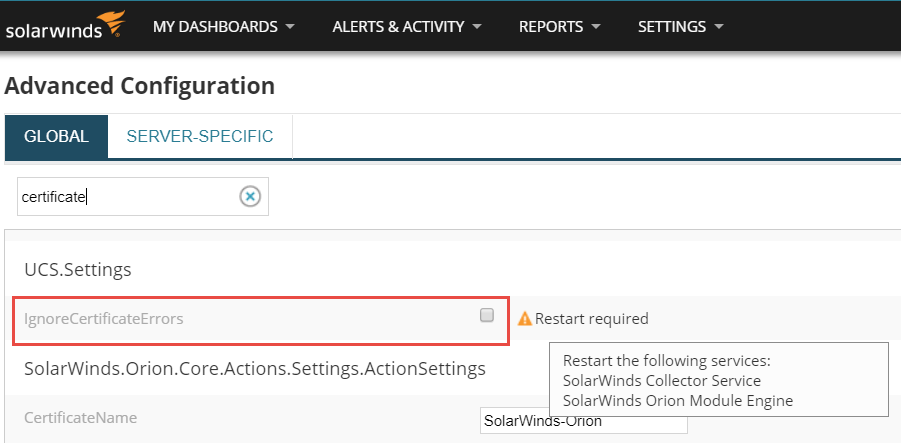
- Click Save.
- Use the SolarWinds Platform Service Manager to restart the following services:
- SolarWinds Collector Service
- SolarWinds Orion Module Engine
