Edit WPM transaction locations in the SolarWinds Platform Web Console
As described in Manage WPM Transactions, you can assign a recording to a specific WPM Player to create a transaction location, also called a player location.
If you move a WPM Player to a different system or change its settings (for example, switch from Server-initiated to Player-initiated communication), remember to update related transaction locations so the SolarWinds Platform server and any Additional Polling Engines (APEs) know how to connect and relay commands to that particular player.
To edit a transaction location:
- Click Settings >All Settings > WPM Settings > Manage Player Locations.
- On the Manage Transaction Locations page, switch to the Transaction Locations tab.
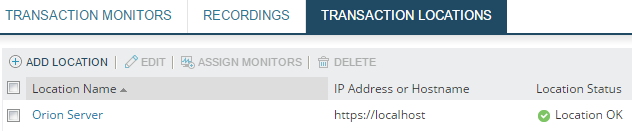
- Select the check box for the location.
- Click Edit and update values as necessary. See WPM online help for details about fields.
- Click Submit.
