Edit array polling frequencies
When you first add an array for monitoring, it uses default frequencies for polling. If these settings do not correspond with those you have set up for your storage devices these can be changed in SRM.
Changing the frequency that data is polled by SRM does not alter the frequency that data is collected by the devices, and may produce unexpected results, especially if set to values lower than your storage device or provider supports. You should consult your vendor for information on device settings and polling recommendations.
The four polling categories used by SRM are as follows:
| Capacity | Polls for capacity used on each storage device. |
| Performance | Polls for performance metrics such as Latency, Throughput, and Input/Output Operations Per Second on each device. |
| Topology |
Polls for LUN masking and mapping data used for end-to-end mapping. |
| Controller | Polls for storage controller and storage controller port data for devices that support this. |
To view and change the polling interval for a specific array:
- Navigate to Storage Summary, and click on the array in the all Storage Objects widget.
The Array Details page is displayed. The current polling intervals, along with the last poll time, are displayed on the Array Polling Details widget.
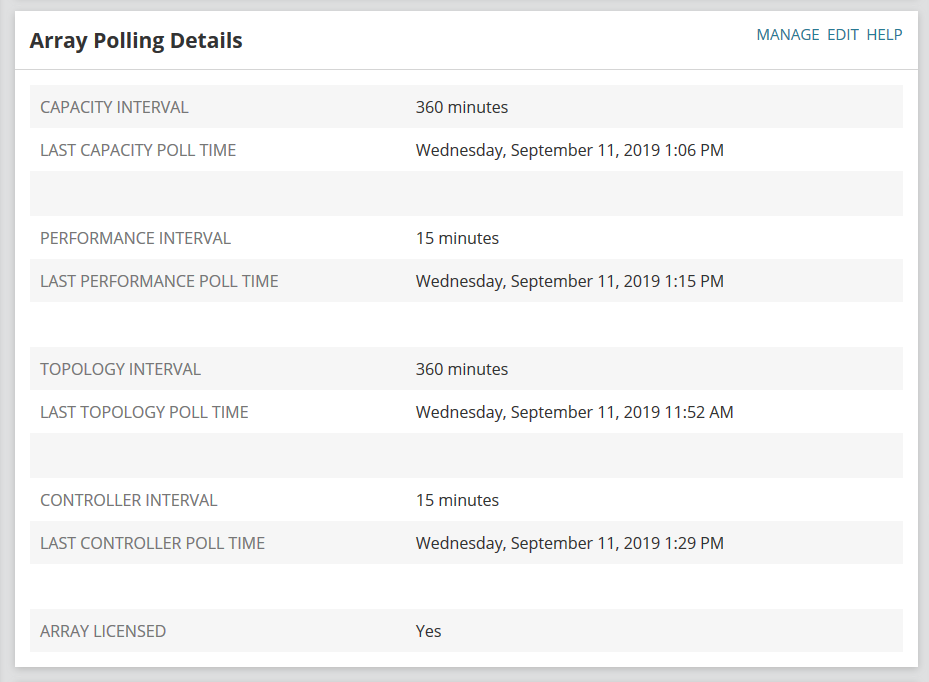
- Click Edit Array in the Management widget.
The Edit Properties page is displayed.
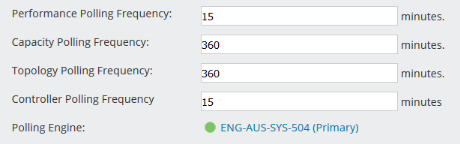
- Amend the polling frequencies as required, and click Submit.
To change the polling intervals for multiple arrays:
- Click Settings > All Settings.
- Click Manage Storage Objects in the Node & Group Management section.
- The Manage Storage Objects page is displayed.
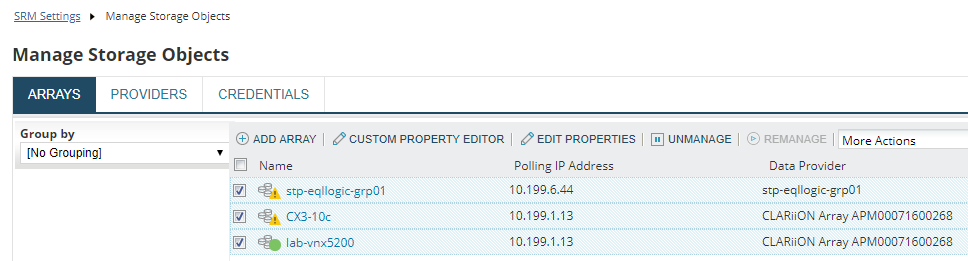
- Select the arrays, and click Edit Properties.
- The Edit Properties page is displayed.
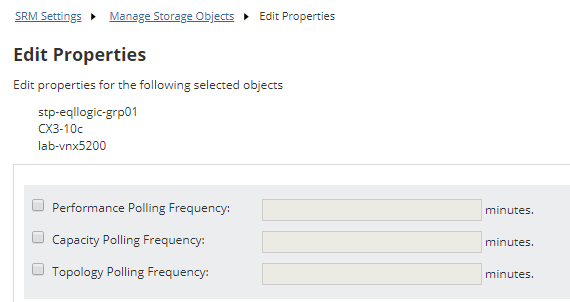
- Amend the polling frequencies as required, and click Submit. The frequencies entered will be applied to all selected arrays.
