Configure a FIM connector from a template
- Log in to the SEM Console.
- On the toolbar, click Configure > Nodes.
- Select an agent node, and then click Manage node connectors.
-
In the search box, type FIM and then click the magnifying glass icon to locate an available FIM connector.
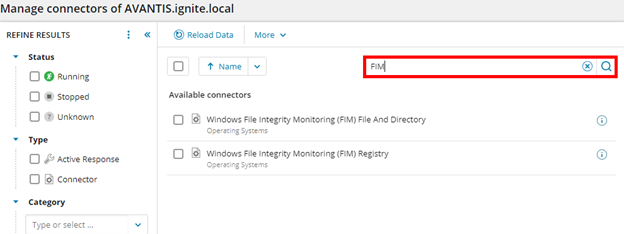
-
Select a connector, and then click Configure from template.
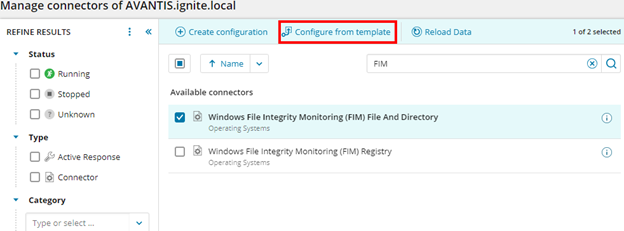
-
In the Name of FIM connector field, keep the current name or enter your own.
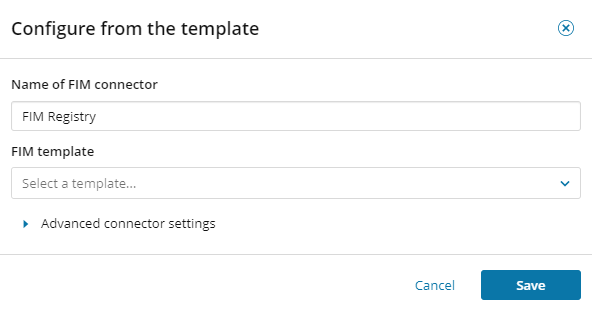
-
Click the FIM template drop-down menu and select a pre-defined template.
Your FIM template results may vary.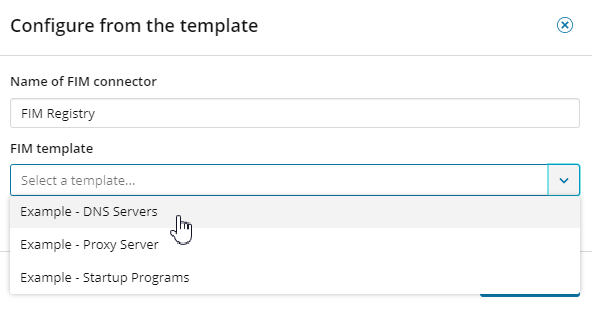
-
Expand the Advanced connector settings.
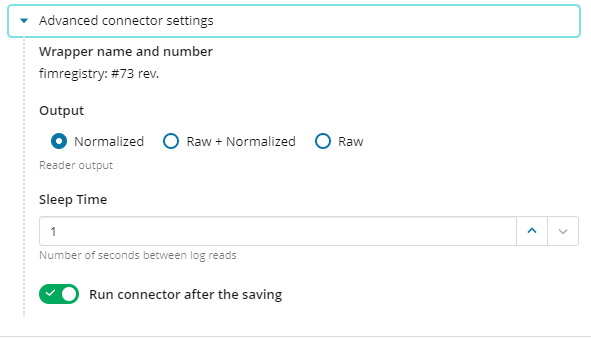
- Keep the current settings or change the output and sleep time.
The sleep time must be a numeric value and cannot be less than one. This is the time (in seconds) the connector sensor is to wait between event monitoring sessions.
- Drag the toggle to the left if you do not want to run the connector after you save the configuration. Otherwise, go to the next step.
- Click Save.
