Edit API pollers in SAM
To edit an API poller:
- Click Settings > All Settings > Manage API Pollers.
- On the Manage API Pollers page, select the API poller, and then click Edit.
- Use the following editing tools to modify the API poller:
Click the Edit (
 ) icon at the top of the page to change the API poller name.
) icon at the top of the page to change the API poller name.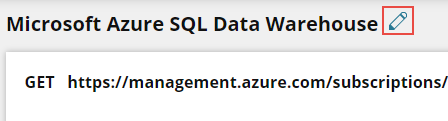
Click Configure to change the Name, Description, SSL option, Authorization type, or credentials.
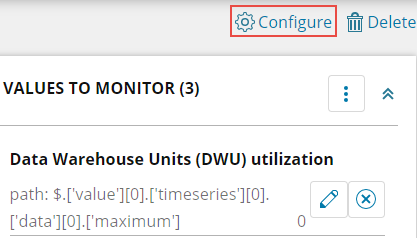
You can add, edit, or delete API poller credentials on the Manage Credentials page.
Click Options (
 ) to duplicate a request (for example, if chaining multiple requests), change the order of requests displayed on the page, or delete a request.
) to duplicate a request (for example, if chaining multiple requests), change the order of requests displayed on the page, or delete a request.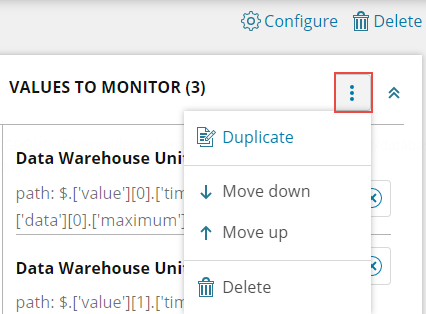
Click Expand (
 ) or Collapse (
) or Collapse ( ) to adjust the amount of details displayed for a request.
) to adjust the amount of details displayed for a request. For individual metrics, click Edit (
 ) or Delete (
) or Delete ( ).
).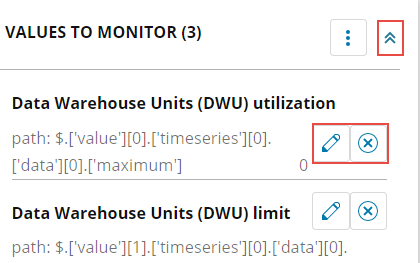
- Click Save.
On the Manage API Pollers page, you can also reassign API pollers to a different node.
