Run a preconfigured report in SAM
This example shows how to run and schedule the Asset Inventory preconfigured report in SAM.
The Asset Inventory dashboard allows you to maintain a current and detailed inventory of your environment's hardware and software. Automatic inventory data collection benefits those interested in tracking asset depreciation, gathering information for insurance purposes, or managing and maintaining your infrastructure.
Enable Asset Inventory data collection
You must enable Asset Inventory data collection before you generate the Hardware Asset Inventory report.
- In the SolarWinds Platform Web Console, click Settings > Manage Node.
- Click Add Node.
- On the Choose Resource panel, click Asset Inventory.
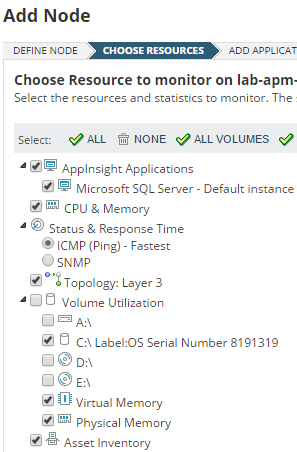
Generate the report
The following example illustrates how to generate an asset inventory report.
- In the SolarWinds Platform Web Console, click Reports > All Reports.
- Locate the report, and click the report title.
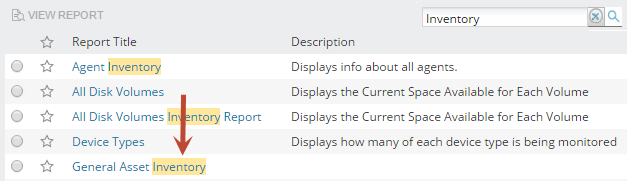
The system generates the report.
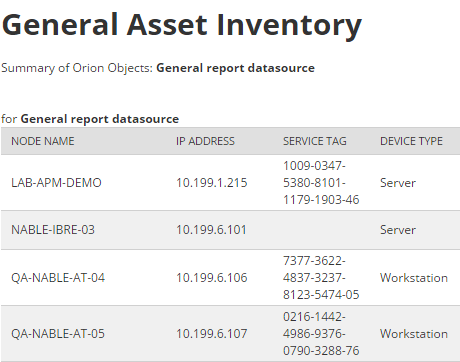
Schedule a report
- In the SolarWinds Platform Web Console, click Reports > All Reports.
- Click Manage Reports.
- On the Report Manager tab, select a report, then click Schedule Report > Create New Schedule.
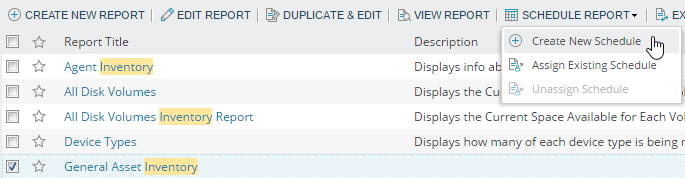
- Configure the properties, frequency, and actions as needed in the wizard.
- When completed, review the summary, and click Create Schedule.
