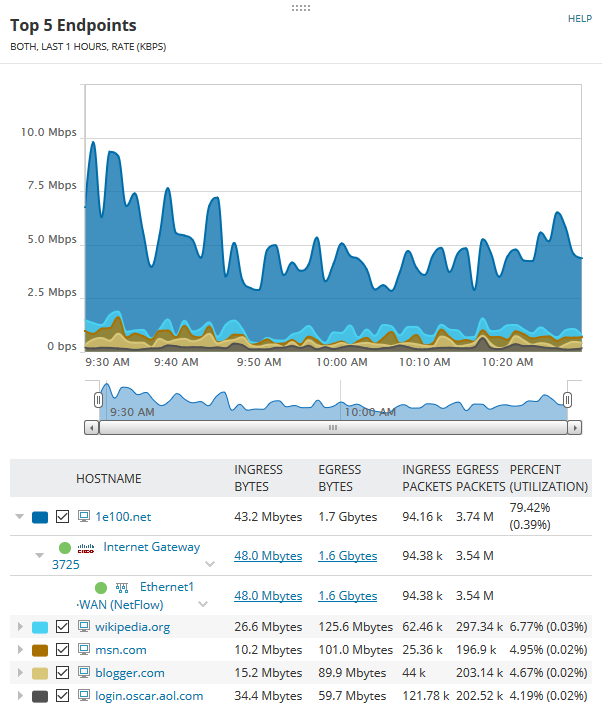Identify consumers of interface bandwidth
Many network performance issues are caused by high bandwidth utilization.
You can address these situations proactively with SolarWinds NTA by modifying out-of-the-box alerts. The High Receive Percent Utilization with Top Talkers and High Transmit Percent Utilization with Top Talkers alerts trigger when the percent utilization of an interface rises above 75%. You can adjust the threshold value and configure the alert to send an email to you.
The following scenario assumes that bandwidth capacity is a concern of yours, and walks you through how to identify top talkers that are consuming bandwidth. The information in these examples help you determine if top consumers of interface bandwidth are using resources for business purposes (and therefore need to add capacity), or if you should block top talkers.
For more information about alerts, see the NPM Getting Started Guide. You can also create your own alert on bandwidth utilization with custom trigger conditions and actions. For more information about creating customs alerts, see the NPM Administrator Guide.
Change the threshold for Top Talker alerts
The High Receive Percent Utilization with Top Talkers and High Transmit Percent Utilization with Top Talkers alerts are out-of-the-box and sent from SolarWinds NPM, which help you monitor the bandwidth utilization. For more information about alerts, see the NPM Getting Started Guide.
The Top Talker alerts use a default utilization threshold of 75%.
According to your internal business guidelines regarding bandwidth utilization, you want to be notified when bandwidth utilization exceeds 70%.
When the utilization exceeds 70%, you can configure an email notification.
The following example shows you how to take the High Receive Percent Utilization with Top Talkers alert, and duplicate and edit it to change only the trigger condition.
- Click Alerts & Activity > Alerts.
- Click Manage Alerts.
- In the Group By field, select Trigger Actions Type.
- In the Group By field, select Email a Web Page.
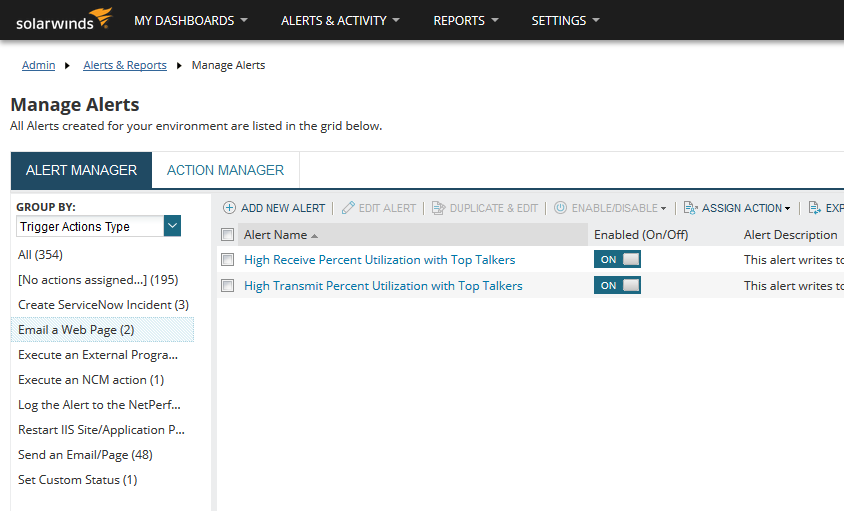
- Select the High Receive Percent Utilization with Top Talkers alert.
- Click Duplicate & Edit.
- Under Enabled, turn the alert On and select how often the trigger condition should be checked.
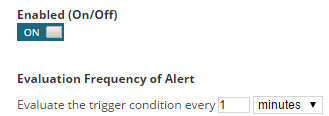
- On Trigger Condition, change the utilization percent to 70.
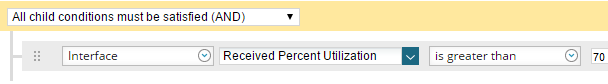
- On Time of Day, schedule when to run the alert.
- Complete the Trigger Actions and Reset Actions panels as necessary.
If there are endpoint-centric widgets on the Interface Details page when it is captured for a top talker alert notification, the links to those widgets are non-functional in the email. The information in the alert notification is not customizable.
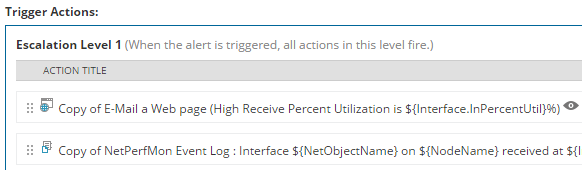
- Review the Summary, and click Submit.
Identify top talkers when the interface bandwidth utilization alert is triggered
This scenario assumes that you have created an SolarWinds Platform alert on bandwidth utilization for a specific interface, and that the alert has been triggered when interface bandwidth utilization reached 70%. You investigate the top talkers after this alert triggered.
- When you click the link in the alert email, you are redirected to the NetFlow Interface Details for Alerts page in the SolarWinds Platform Web Console, and to the interface that triggered the alert.
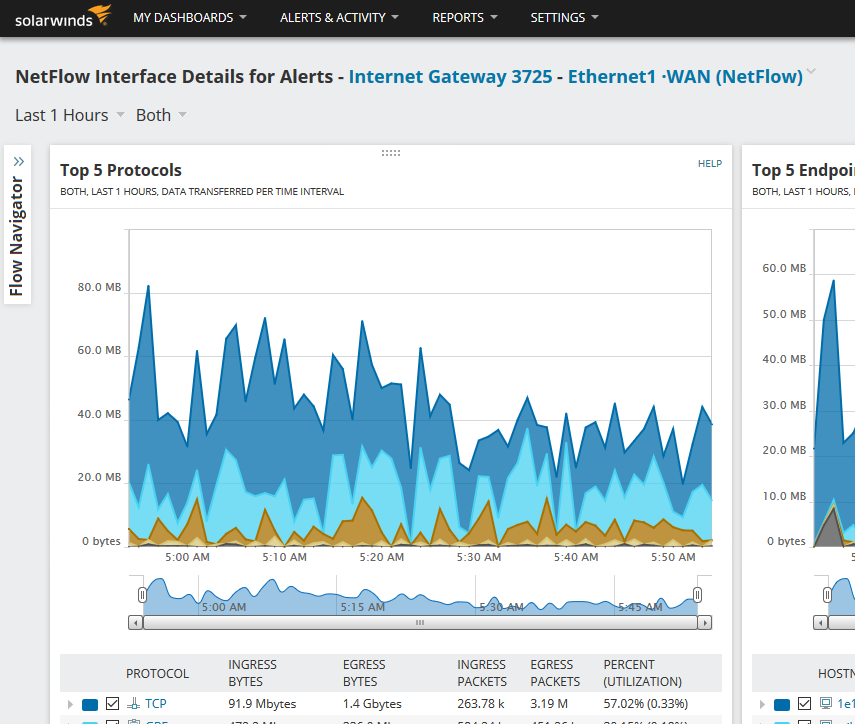
- Review the Top 5 Endpoints widget. You notice that endpoint 1e100.net (YouTube) is consuming a majority of your bandwidth.
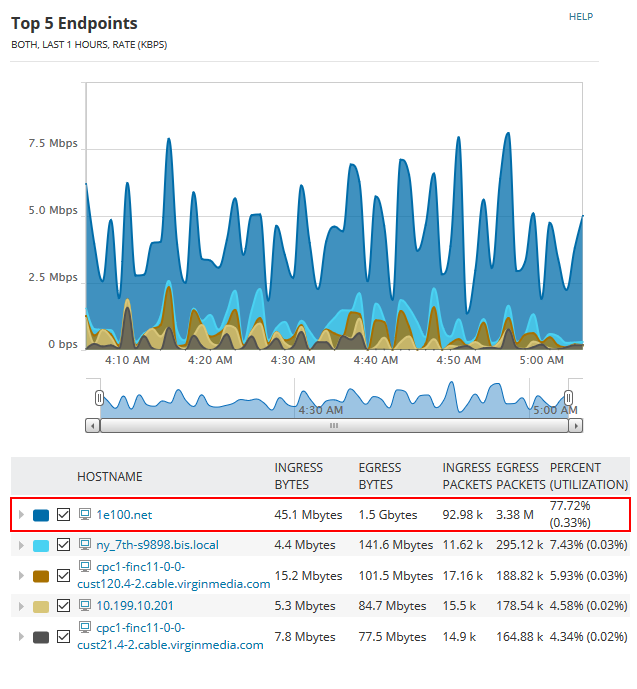
- In the Top 5 Endpoints widget, click on the endpoint to navigate to the details.
- Review the Top 5 Conversations widget and identify the individuals that are consuming bandwidth.
The following example shows a considerable amount of utilization on the Ethernet1 WAN (NetFlow) interface of the Internet Gateway 3725 node.