Administrative Area
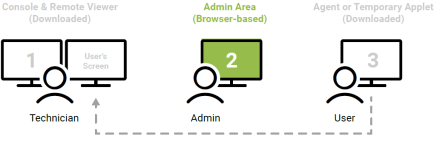
The Administrative Area allows users with admin level permissions to:
- Configure, brand, and customize Dameware Remote Everywhere to meet your business needs.
- Set up technicians, configure their associated access permissions, and add devices.
- Access dashboards and reports that offer visibility into session operations.
- Start attended and unattended remote support sessions.
- And much more!
You can keep the Admin Area open as a tab in your browser, or easily access it from the Admin Area link in the Tech Console.
