Use X,Y Capture Mode in the Deprecated WPM Recorder
Click here to learn about recorders supported in the latest WPM release.
Use X,Y Capture Mode for websites with non-HTML elements, such as embedded Java applications, Adobe® Flash®- and Microsoft Silverlight™-based content, to capture coordinates of elements clicked within dynamic web pages.

When you enable X,Y Capture Mode during a recording, all mouse actions are converted from global coordinates to local browser coordinates and recorded. The Image Match action then verifies that content is properly loaded before playback continues.
Note the following details about X,Y Capture Mode:
- You can use this mode in conjunction with Image Match to verify images during recordings.
- Avoid using X,Y Capture Mode for lossy formats such as JPEG and PNG.
- Actions are recorded at the user's speed. If you have an unnecessary delay in a recording, double-click the recorded action and change the recorded delay to another value.
- Do not use the recorder on screen resolutions greater than 1920 x 1200 pixels as OS limitations do not allow the WPM Player to function above this resolution.
To use X,Y Capture Mode:
- Start the recording.
- Enable the X,Y Capture Mode by clicking the coordinate's icon
 .
. - Mouse click on the page as needed.
- Click Image Match
 and then drag your mouse over a region of the image.
and then drag your mouse over a region of the image. - When you release the mouse button, click Match Image
 to verify your selection.
to verify your selection. - Click Stop
 to end the recording.
to end the recording. - Verify that the recorded clicks and actions were successful by clicking Play
 .
. - If needed, edit from the timeline by right-clicking on a step.
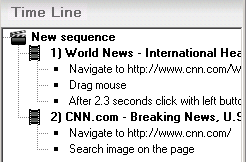
If you encounter issues, see Troubleshoot X,Y Capture Mode.
