Track file download statistics with the Deprecated WPM Recorder
Click here to learn about recorders supported in the latest WPM release.
If you download a file during your recording, the following dialog box appears:
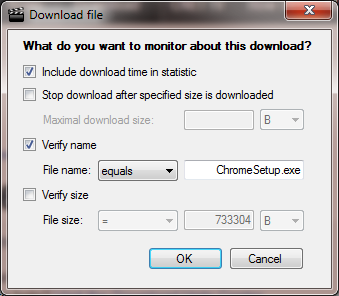
Select options for the downloaded file, as described next.
| Option | Description |
|---|---|
| Include download time in statistic | Include the time required to download the file in the overall time for recording this step. |
| Stop download after specified size is downloaded |
Stop the download when it reaches the specified file size. Due to a known issue, a navigation action is required between each "partial" download. |
| Verify name: |
|
| Verify size | Compare the size of the recorded downloaded file against the size of the file being downloaded at the time of playback. If the sizes do not match, this transaction step will be considered Down. |
