Export clients
You can export Client information to a TSV or Excel format for export to other locations or applications.
- In the toolbar, click Clients.

-
In the Basic Search or Advanced Search tabs, enter your search parameters and then click Search.
Your clients display on the screen.
-
In the Clients toolbar, click TSV or Excel to download a file format containing a list of clients.
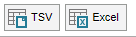
- Save the file to your hard drive or other location.
To open the TSV file in Excel, open a new Excel workbook and drag the file into the workbook. Adjust the column widths as required.
