Create tickets from incoming email
Perform the following steps to configure Web Help Desk to create tickets from your incoming email.
- Log in to the Web Help Desk Administrator Console.
- Click Setup > email > Incoming Mail Accounts.
- Click an email account.
-
Select the Enable email Tickets checkbox.
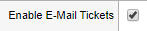
- Click Save.
