Add a custom logo
After you set up the dashboard, you can add a custom log to personalize the user interface.
The log file should be in PNG or GIF format. For the CSS, the image should be 259 x 61 pixels. Otherwise, the image height should be 70 pixels or less.
- Locate a PNG or GIF image file for your logo.
- Log in to the Web Help Desk Administrator Console.
- Click Setup > General > Look & Feel.
-
Click Clear to remove the default logo.
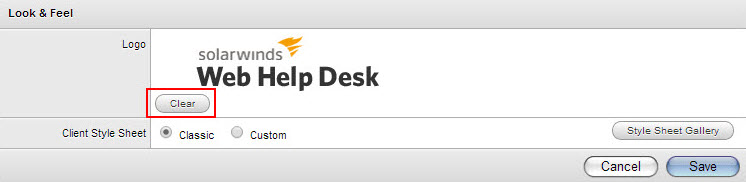
-
Click Add File.
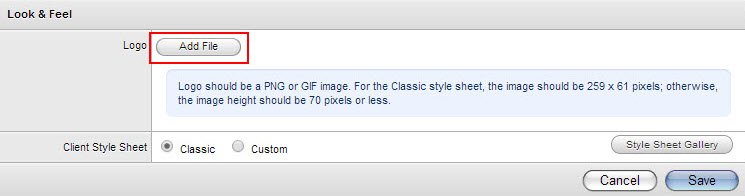
- Select the logo image file.
- Click Save.
