View ticket and survey results
After you receive feedback from your client surveys, you can examine your survey results from within the ticket. Simply open the targeted ticket and click the Survey View icon in the ticket screen.
You can also view the survey summary data on both the ticket and general surveys in the Survey Results screen. Survey reports are the only way to view the results of a general (non-ticket) survey.
-
In the toolbar, click Reports.

-
Select the Survey Results tab.
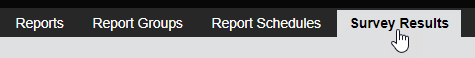
-
In the Survey Results screen, complete the fields to locate the survey you want to view.
For example:
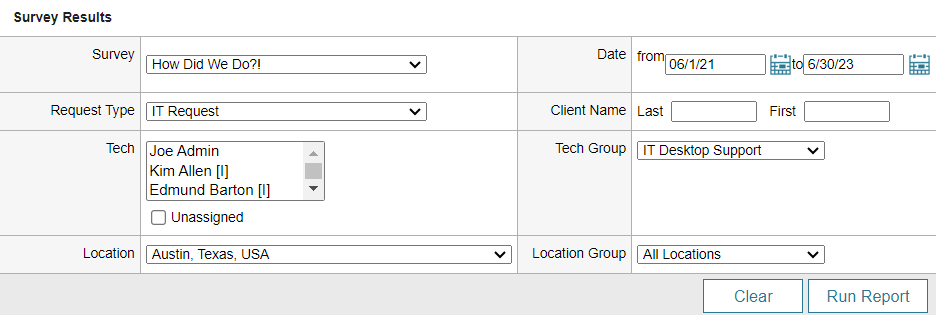
-
Click Run Report.
The report displays on-screen. If no replies were received from your customers, all values are zero.
For example:

