Other assets
On this page
Introduction
Similar to the way all SolarWinds Service Desk (SWSD) Assets Management index pages work, from the Other Assets page you can manage assets not specifically defined as an asset type by SWSD. On the Other Assets page you can manage assets such as vehicles, monitors, desks, chairs, and other equipment.
Navigation
Assets > Other Assets.
Other Assets index page
The Other Assets index screen displays a list of all Other Assets, that is, those not identified as a computer, software, printer, mobile device, or networked device. See List view for information on how to filter, edit and customize this view to best meet your needs.
The default view includes these columns:
- Status
- Preview
- Name
- Type
- Owner
- Site
- Department
- Serial Number
You can also add these columns:
- Asset ID
- Created At
- Description
- Incidents
- IP
- Latitude
- Longitude
- Maintenance Contract
- Manufacturer
- Model
- Tags
- Updated At
- User
Add a new asset
Just like all other assets, you can add them manually, or you can import a list from a .csv file.
Manual creation instructions
-
Navigate to Assets > Other Assets
-
Click the Add
 icon in the upper right.
icon in the upper right. -
In the New Asset dialog, add information to required fields (name, manufacturer, type, and asset status)
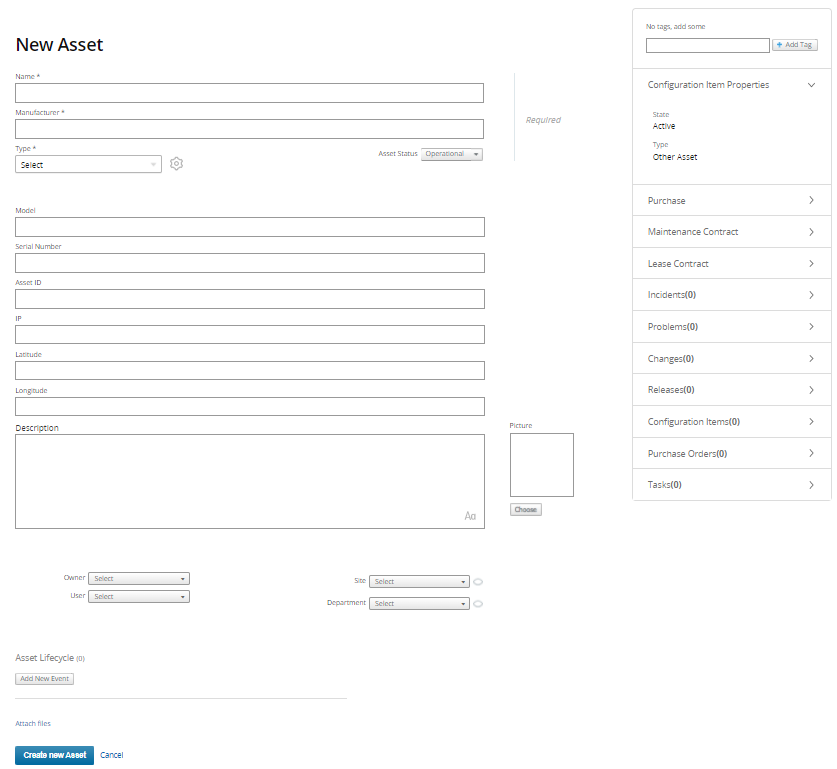
-
Populate other fields as appropriate for the specific asset.
-
In the Tags area to the right, you can add tags to assist in searching, configuration item properties, purchase information, contract information, and many other relevant pieces of information.
-
Click Create new Asset to save.
Import instructions
For instructions on importing from a .csv file, see CSV file imports and exports.
