The Serv-U global dashboard
The default page shown when you launch Serv-U is the global dashboard. To return to it, if another page is displayed:
- Click Global > Dashboard in the Navigation column.
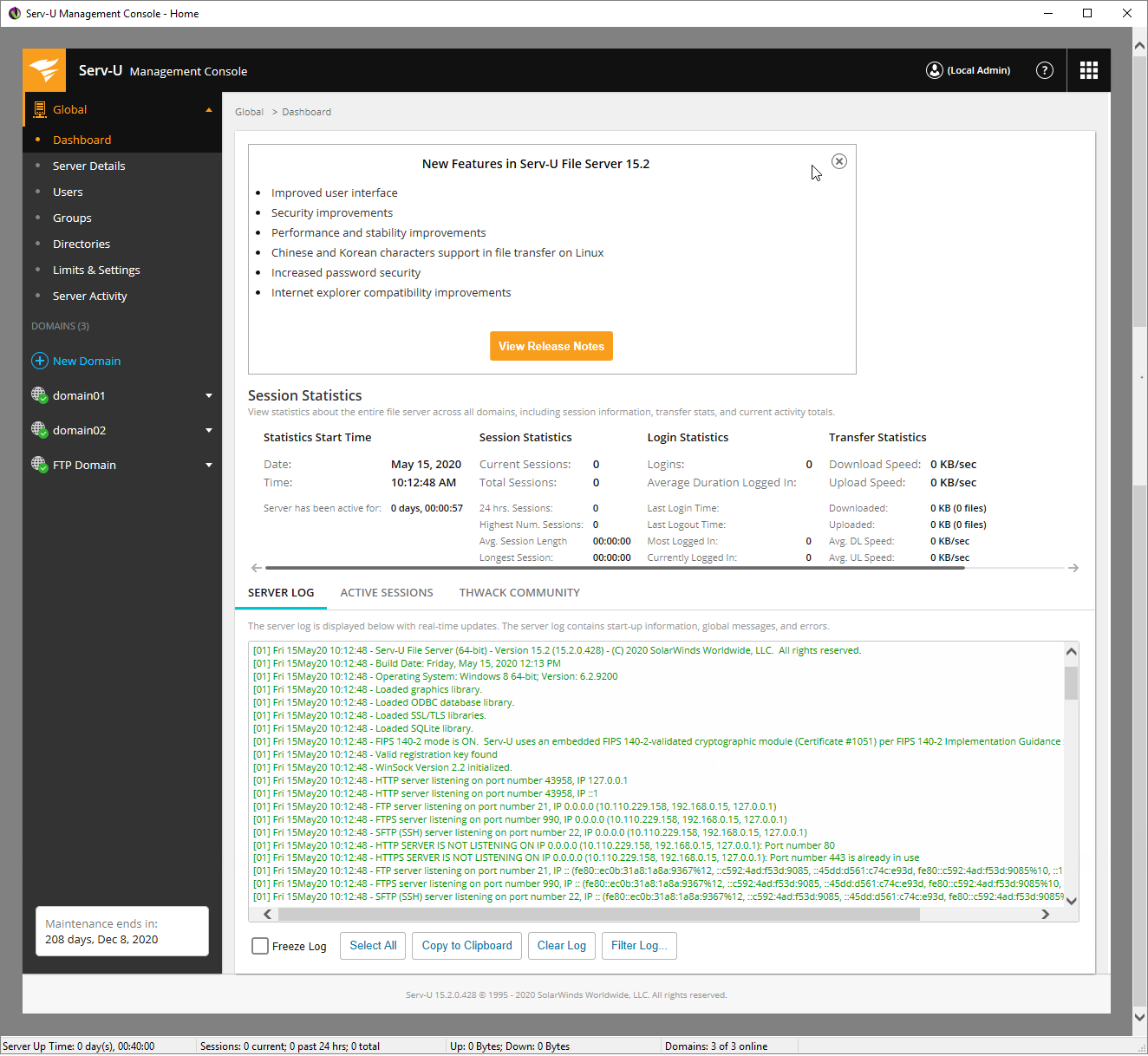
When first launched, a pane showing information about the current release is displayed. This can be closed to avoid future display.
The top section of the page shows the current session statistics across all domains. To display statistics for each domain, see Domain Activity.
The rest of the page can display the Server Log, Active Sessions, or the THWACK page for Serv-U.
