Import user-defined group elements
If you have group elements saved to a Comma Separated Values (CSV) file, you can import those elements into your user-defined group.
A name and value are required for each element. The asterisk (*) wildcard symbol can be used in values, if appropriate. You can add an optional description for each element.
The CSV file must begin with the Name, Value, Description header. For example:
Name,Value,Description
Administrators,Administrators, Top level administrators only
Backup Operators,backup oper*,
DNS Admins,DNSAdmin*,
Domain Admin,domain admin*,
Importing elements will not overwrite an existing element list in a user-defined group. Imported elements are added to the list, and duplicate elements are skipped.
-
Log in to the SEM Console.
- On the toolbar, click Configure > User defined groups.
- On the toolbar, click Create User-defined group or select an existing user-defined group and click Edit.
-
Click Import elements, navigate to your CSV file, and then click Open.
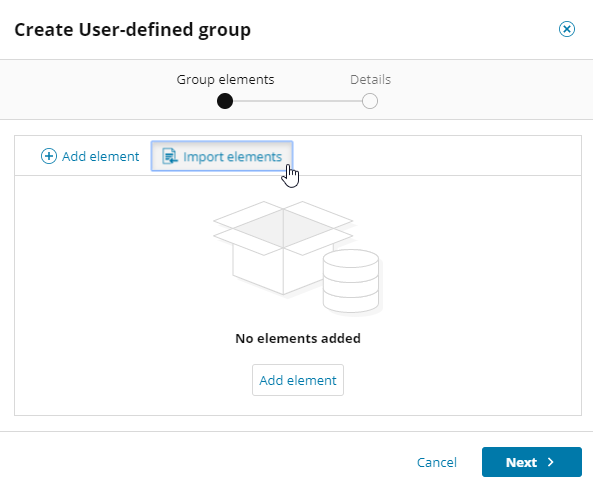
The CSV file must include populated Name and Value columns. The Description column is optional.
-
Click Next.
-
Follow the instructions in the proceeding windows to complete the import.
