Select columns
Use the Column Chooser to choose which columns to show or hide in the Patch Manager Administrator Console. When you are finished, you can save your new layout or allow your previous layout to display when you return to this view. Using this process, you can view data for all resources. After you complete your selections, only the selected columns display in the view.
- In the navigation pane, select the view you want to customize (for example, Enterprise > Managed Computers).
- In the center pane, right-click any column header and select Choose Columns to display the Column Chooser window.
- Select the columns you want to display in the Patch Manager Console.
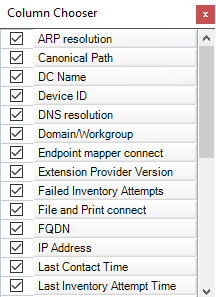
- Close the Column Chooser window.
The selected columns display in the view.
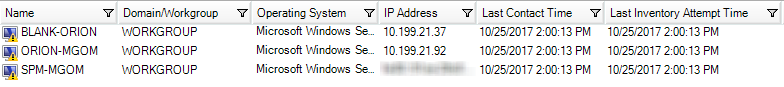
- (Optional) Click Save View Layout in the Actions pane to save your layout.
