Default menus and related views
My Dashboards displays shortcuts to the web console views. The default menu bars include Home and a menu bar for each installed SolarWinds Platform application.
See My Dashboards for details on how to configure the dashboards in the console.
| View | Description |
|---|---|
| Summary | SolarWinds Platform events and alerts |
| Groups | SolarWinds Platform Groups data |
| Top 10 | Network devices by utilization and number of events |
| Events | SolarWinds Platform event messages in the past 24 hours |
| Alerts | SolarWinds Platform alerts in the past 24 hours |
| Message Center | Collection of event and alert messages in the last 24 hours |
| Reports | SolarWinds Platform reports |
| thwack | Opens THWACK in a new browser window |
| Custom Summary | Resources to display specific SolarWinds Platform objects |
| Training | Videos and documentation for SolarWinds Platform products and concepts |
Menu bar
The SolarWinds Platform Web Console menu bar provides access to your installed SolarWinds applications and additional resources.
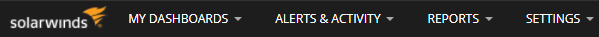
The following table provides descriptions for each menu bar view.
| View | Description |
|---|---|
| SolarWinds | Returns you to the SolarWinds Platform Summary home page |
| My Dashboards | Displays shortcuts to SolarWinds Platformweb console views |
| Alerts and Activity | Displays SolarWinds Platform alerts in the past 24 hours |
| Reports | Displays SolarWinds Platform reports you can run in your deployment |
| Settings | Displays the SolarWinds Platform Web Console settings |
Default Patches views
When you click My Dashboards > Patches, the console displays the Patch Summary view. This view displays a summary of data collected from the Patch Manager Application Server.
