Create a new menu bar
When you have a list of items you want users to access from My Dashboards, you can customize the menu bar. When you are finished, assign the menu bar to your targeted users. See Define user settings for details.
- Log in to the SolarWinds Platform Web Console as an administrator.
- Click My Dashboards > Configure.
- Scroll to the bottom of the page and click New Menu Bar.
-
Name the menu bar.
For example: Denver
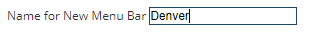
-
Drag views from the Available items column into Selected items.
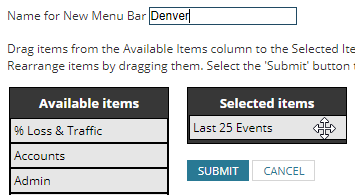
To change the order of the menu items, drag the menu item to a new location in the Selected items column.
- Click Submit.
