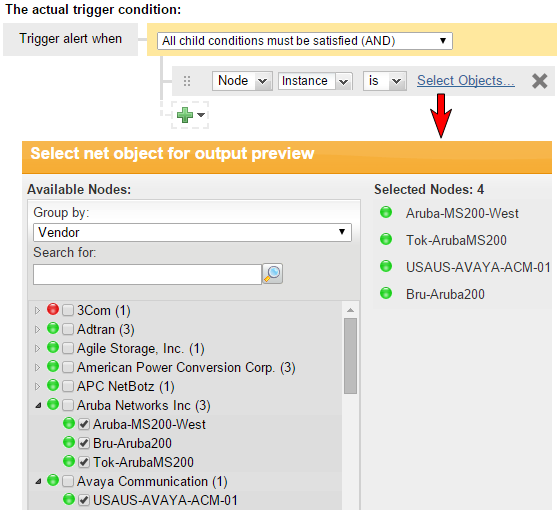Alerts with multi-element triggers in the SolarWinds Platform
This SolarWinds Platform topic applies only to the following products:
Hybrid Cloud Observability Essentials — Hybrid Cloud Observability Advanced
DPAIM — IPAM — LA — NAM — NCM — NPM — NTA — SAM — SCM — SRM — UDT — VMAN — VNQM — WPM
You can use complex conditions to trigger alerts when objects meet separate trigger conditions at the same time. For example, if you have two applications on two separate servers, you can still manage if you lose one application. However, if you lose both applications, you need the system to send a critical alert.
Complex conditions should be used with caution. SolarWinds recommends testing each trigger condition individually before combining them.
On the Trigger Conditions panel, expand Advanced options, and select Enable complex conditions.
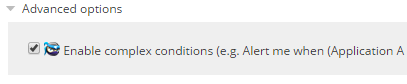
With a standard alert, you can create an alert for each of the two applications. With a complex condition, you can create a single alert where the application would have to fail on both Server A and Server B in order to generate an alert.
In this example, the primary trigger condition is written for Server A.
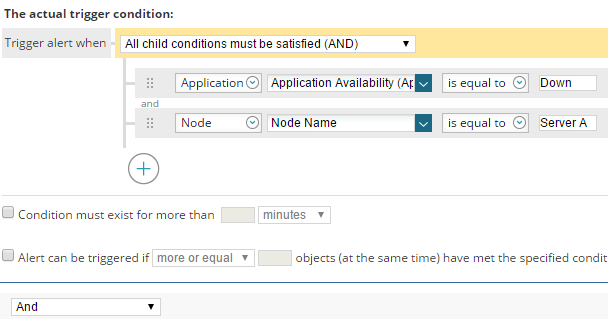
Click Add Section and write a trigger condition for Server B.
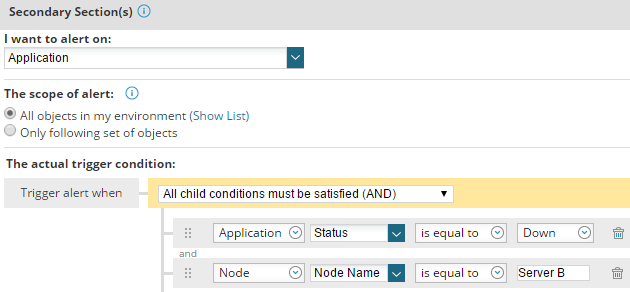
In this example, both conditions must resolve to TRUE in order for the alert to fire, but do not have to relate to each. The condition blocks are evaluated at the same time. If they are all TRUE based on the conditions, the alert triggers. You can add additional conditions to configure granular and complex alerts.
Using condition blocks is a great way to reduce alerts. Instead of receiving an alert for each element, you can receive a single alert.
Use instance names
In the example above, a specific node name is selected in the condition. This works well if the alert has a very limited scope. Another approach is to use instance names in the condition.