Enable flow monitoring from unmanaged interfaces
When NetFlow Traffic Analyzer receives a data flow from an unmanaged interface, it displays an event in the NTA Events, such as on the following image.
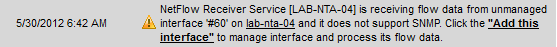
Though this interface does not support SNMP, you can register it to NPM, and enable the NetFlow Receiver Service to process the flow data it exports to NTA. If the interface is not in NPM, NTA drops the data flow.
Add an unmanaged interface
- Click Add This Interface in the unmanaged event.
- On the Add Interface to NPM menu, edit the Interface Name field if desired.
- Define the Interface Speed:
- See the documentation of the device for the correct interface speed.
- Select the speed type from the list.
- Click Submit. The interface is added to NPM and can be viewed on the Node Management page.
Unmanaged interface monitored in NTA
After the unmanaged interface is configured, it looks like any standard interface in NPM, and NTA can recognize the interface. Now NTA can manage the unmanaged interface the same as a managed interface and does one of the following:
- If NTA is configured to automatically add NetFlow sources, it adds the source. An event informs you that the source was automatically added to NTA. You can see the source in the Flow and CBQoS Sources widget.
- If NTA is not configured to automatically add NetFlow sources, it does not add the source. An event informs you about a flow from an interface not in NetFlow sources. The source is not visible in NTA in the Flow and CBQoS Sources widget. If you want to monitor this interface, enable monitoring for the interface in NTA. For more information, see Flow sources and CBQoS polling.
Unmanaged interfaces do not have information about interface utilization, because NPM does not poll them. NTA cannot show these interfaces in the Top XX NetFlow Sources by % Utilization widget. These interfaces do not trigger NetFlow alerts based on utilization for the same reason.
