Flow sources and CBQoS polling
This section provides procedures for adding and deleting flow sources and selecting CBQoS-enabled devices for monitoring.
If NPM is monitoring network devices that are configured to export flow data, and if automatic addition of flow sources is enabled in NTA Settings, NTA automatically detects and adds the flow sources under NetFlow Sources.
Access the Flow Sources Management page and select interfaces for NetFlow monitoring
- In the SolarWinds Platform Web Console, click Settings > All Settings.
- Under Product Specific Settings, click NTA Settings.
- Under Flow Sources Management, click Manually manage flow sources.
You can also access the Flow sources management page by clicking My Dashboards > NetFlow > Flow Sources.
This page provides a list of flow-enabled nodes and interfaces.
You can manage flow sources on the level of node or on the level of interface. Selecting Interface in the drop-down next to the Flow Sources Management page title displays the list of interfaces. Selecting Node displays the list of nodes.
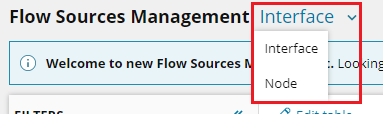
If you do not see any Flow sources, confirm that the following is true for your configuration:
- NetFlow devices must be configured to send NetFlow data to the NTA collector. Devices and interfaces must be managed by NPM before they can be recognized in NTA.
- Confirm that the SolarWinds NetFlow Service starts in Windows Services.
- Use the Filters to find the devices to display.
- Use the Search function to filter the list further.
- Select nodes and interfaces for NetFlow monitoring.
- Click Store traffic.
Access the CBQoS polling management page and select interfaces for CBQoS monitoring
- In the SolarWinds Platform Web Console, click Settings > All Settings.
- Under Product Specific Settings, click NTA Settings.
- Under CBQoS polling Management, click Manually manage CBQoS polling.
You can also access the CBQoS polling management page by clicking My Dashboards > NetFlow > CBQoS Polling.
This page provides a list of all nodes and interfaces in SolarWinds NPM.
CBQoS-enabled devices must be configured to allow CBQoS polling. Devices and interfaces must be managed by NPM before they can be recognized in NTA.
- Use the Filters to find the devices to display.
- Use the Search function to filter the list further.
- Select nodes and interfaces for CBQoS monitoring.
- Click Enable.
