Create new database
The KCT 3.12.2 application and database includes new security improvements. The KCT database now uses a unique machine ID to encode and decode data. It is no longer possible to copy and paste data between standard machines with randomly generated passwords. To do so, backup the database or manually set a database password.
For standard machines that use randomly generated passwords, it is strongly recommended to regularly backup your database. This ensures that a database backup secured by a custom password is always available.
To create a new, empty CatTools database with no data:
- Go to File > Database.
- Select Open/New.
- Browse to or enter the name and password for the new database.
The database name must be unique. If the database name already exists, you can only open that database. A new database is not created if it shares the same name of an existing database. The name can be changed in the Database field.
- Click Create & Open.
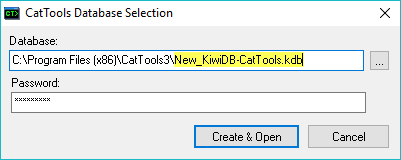
The new .kdb database file is named, in this example New_KiwiDB-CatTools.kdb.
