CatTools Setup Wizard
The CatTools Setup Wizard allows you to quickly configure your devices and begin running your activities and reports. Using the setup wizard you are able to:
- Add devices to the Kiwi CatTools database.
- Create scheduled activities.
- Configure your notification options.
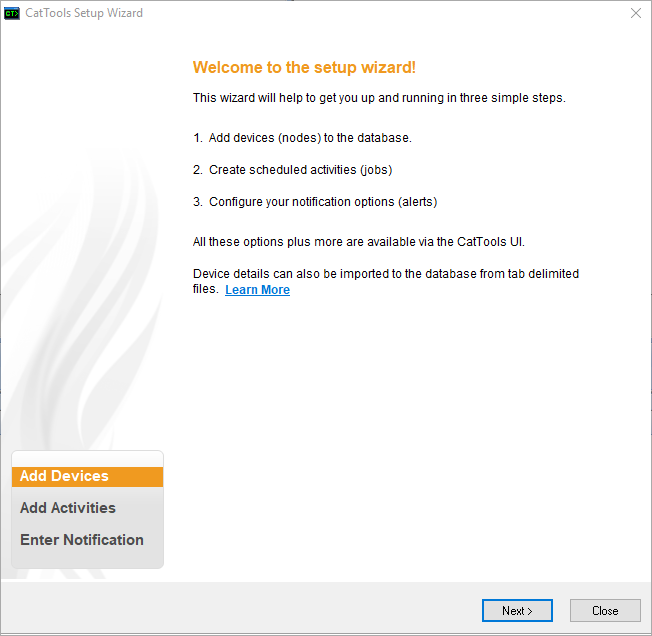
The CatTools Setup Wizard automatically runs when you first run CatTools after installation. You can also choose to run the Wizard each time Kiwi CatTools is opened after completing or closing the Setup wizard.
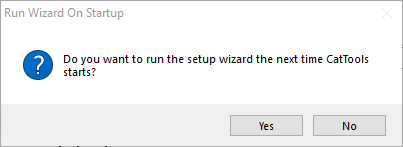
This prompt is only shown if you click Yes after completing the setup wizard. If you click No, the setup wizard does not automatically run when you open Kiwi CatTools and the prompt no longer displays. However, you can configure your notifications, devices, or activities individually at any time from the Options menu:
- To configure notifications, go to Options > Setup.
- To configure devices, go to Options > Device Wizard.
- To configure activities, go to Options > Activity Wizard.
