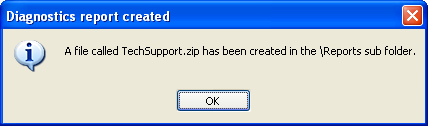Create diagnostics for Technical Support
When troubleshooting issues in CatTools, Technical Support may ask you to create a diagnostic .zip file. To open the 'Create Diagnostics File' helper:
- Go to File > Debug, and click Create diagnostics for Technical Support.
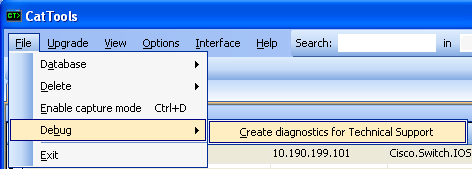
- Choose which log or settings files you want to include in the diagnostics zip file.
By default all three options are ticked as this helps Technical Support troubleshoot the in general should be the norm.
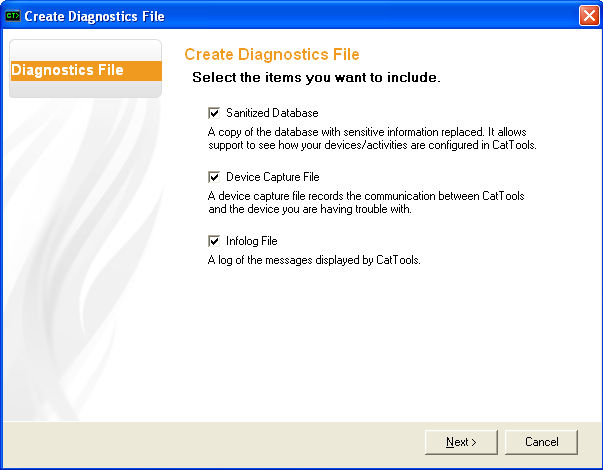
If you are sending a Device Capture File to troubleshoot a device issue, before creating the diagnostics file enable capture mode and run the activity to generate the device capture files. The DebugLog selection screen allows you to choose which device capture files to include in the diagnostics zip file.
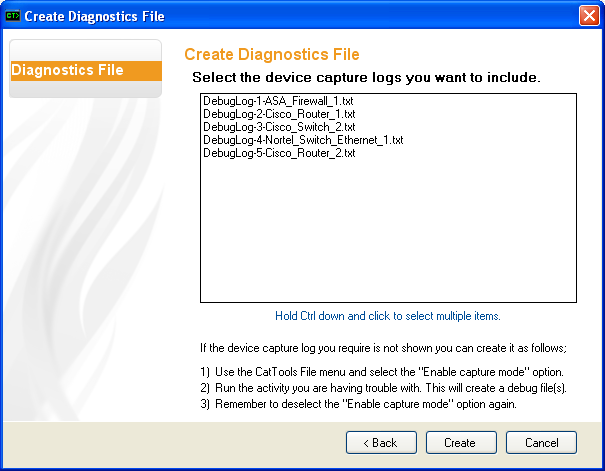
- Click Create. You then receive a confirmation message that the diagnostics zip file has been created.