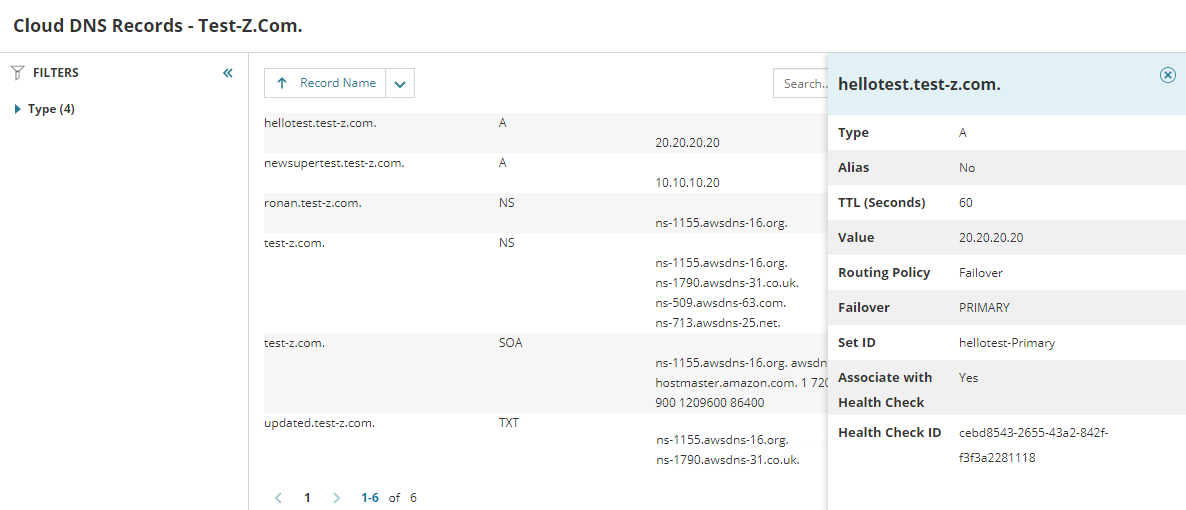Monitoring Cloud DNS zones and records in IPAM
From the release of IPAM 4.7, you can view your Amazon Route 53 and Azure DNS zones and corresponding records.
- Go to My Dashboards > Cloud.
The Cloud dashboard is displayed.
- Click on the Cloud DNS Zones icon
 in the left column.
in the left column.
If the icon is not displayed, check that IPAM 4.7 or higher is installed.
The Cloud DNS Zones page is displayed.
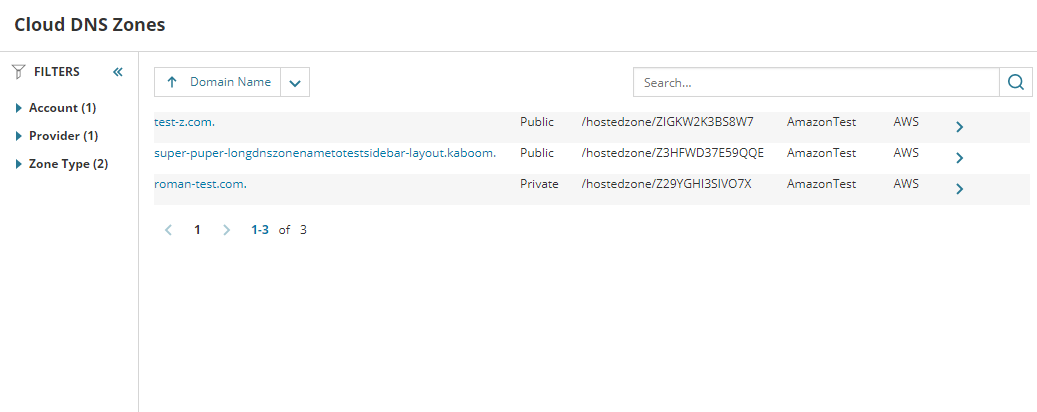
- Here you can:
- Filter the list of DNS Zones being monitored by account, provider or zone type (public or private).
- List zones by domain name, type, account or provider.
- See further information by clicking the blue chevron
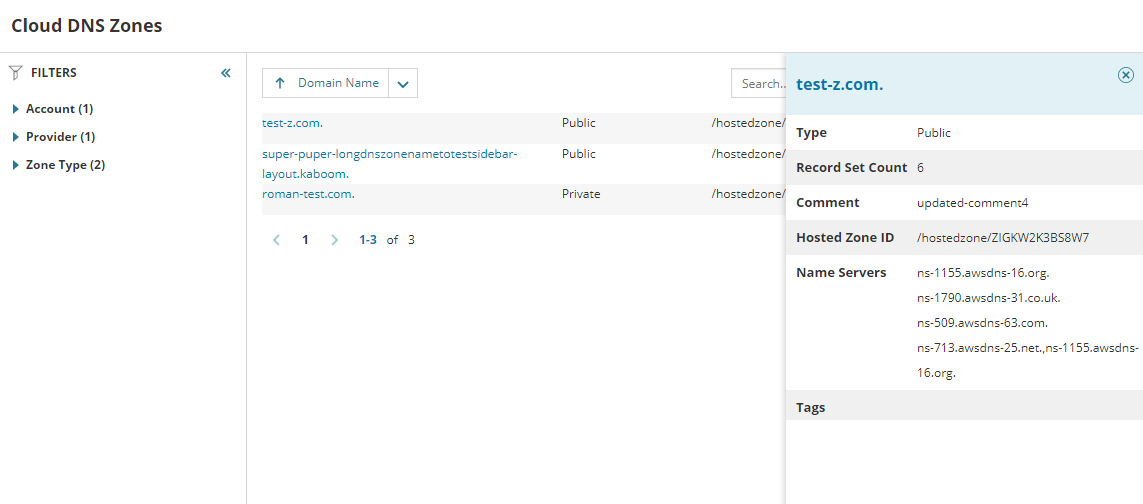
- Click a domain name to display the Cloud DNS Records page for that domain.
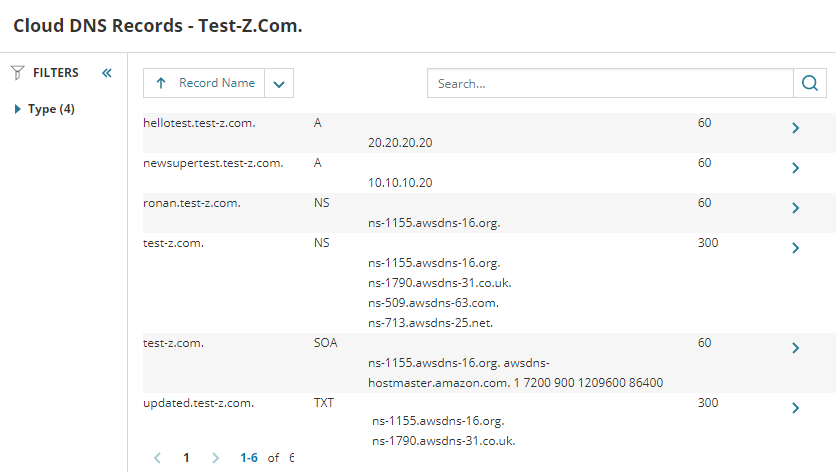
- Here you can:
- Filter the list of DNS Records being monitored by type.
- List records by record name, type, value or TTL.
- View further information by clicking the blue chevron.