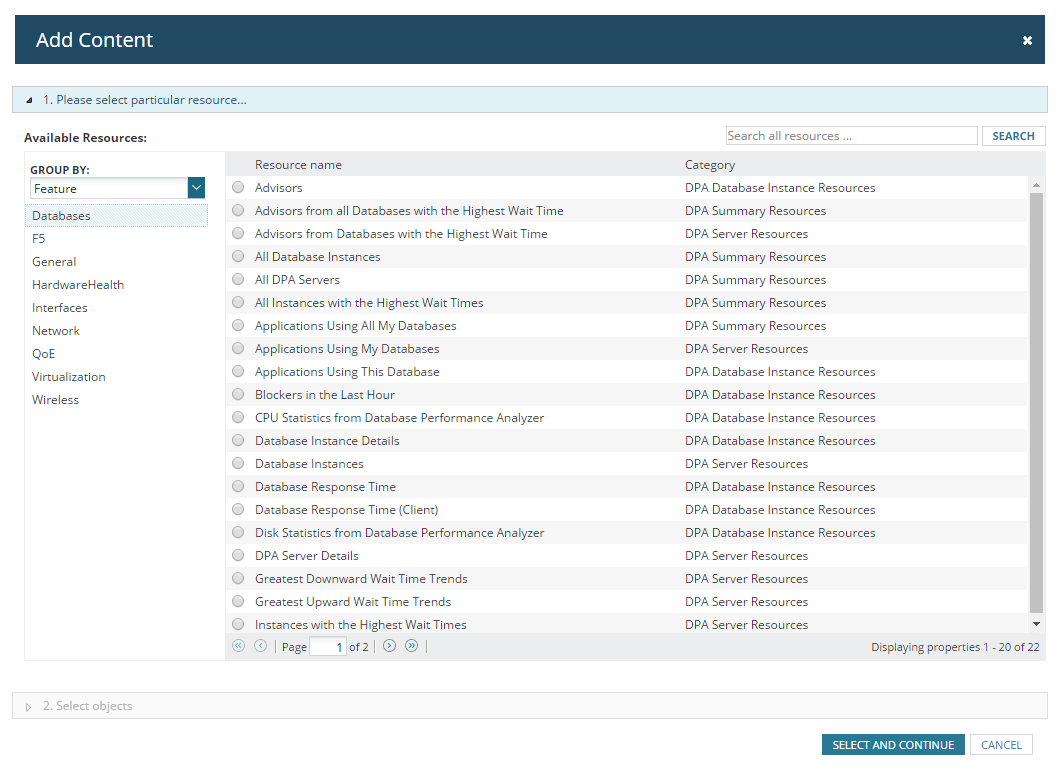DPA reporting in the SolarWinds Platform
When you use DPAIM to integrate DPA with the SolarWinds Platform, you can select DPA resources when creating a report in the SolarWinds Platform.
- Click Reports > All Reports.
- Click Manage Reports.
- Click Create New Report.
- In the Group By list, select Feature.
- Select Databases in the list of features.
- Select a DPA resource, and click Select and Continue.
- Select the objects to report on, and click Add to Layout.
- Continue with the Add Report wizard.