Validate an XML configuration file
At the latest when uploading to ARM, your XML configuration is validated. You can already check the structure of your XML data in the editor for validity.
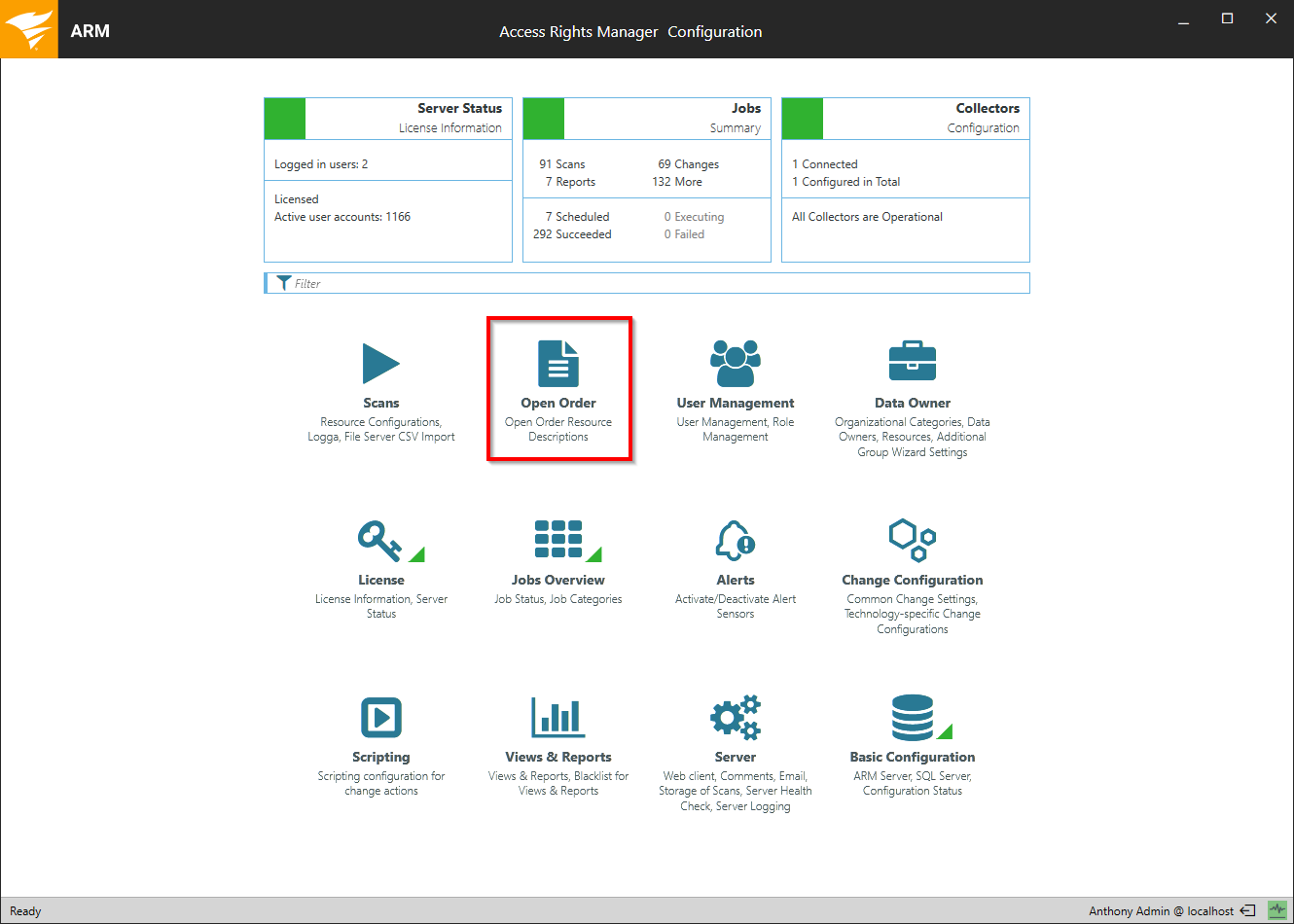
In the Access Rights Manager configuration application, click "Open Order".
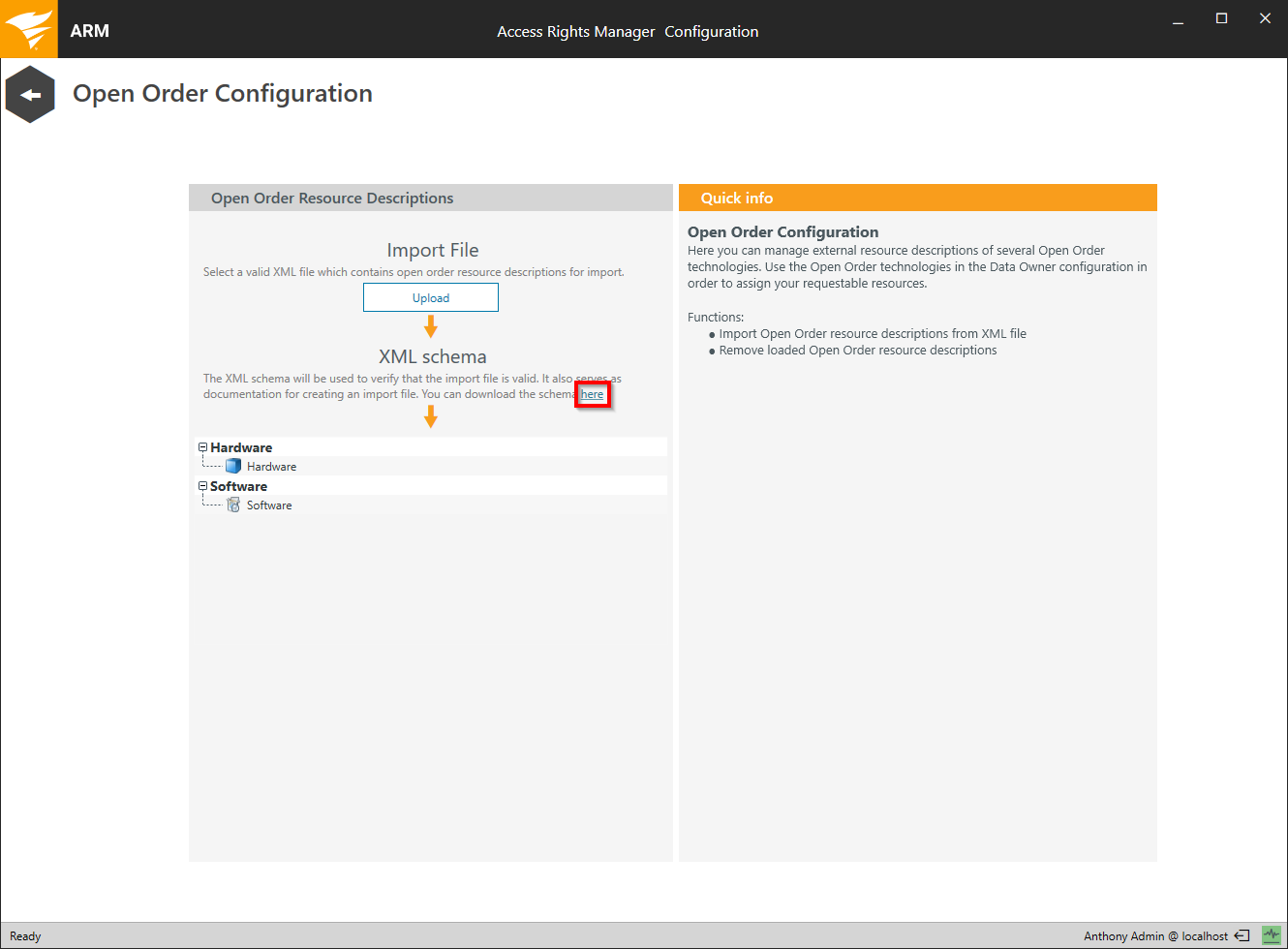
Click the link to download the XML schema file (.xsd).
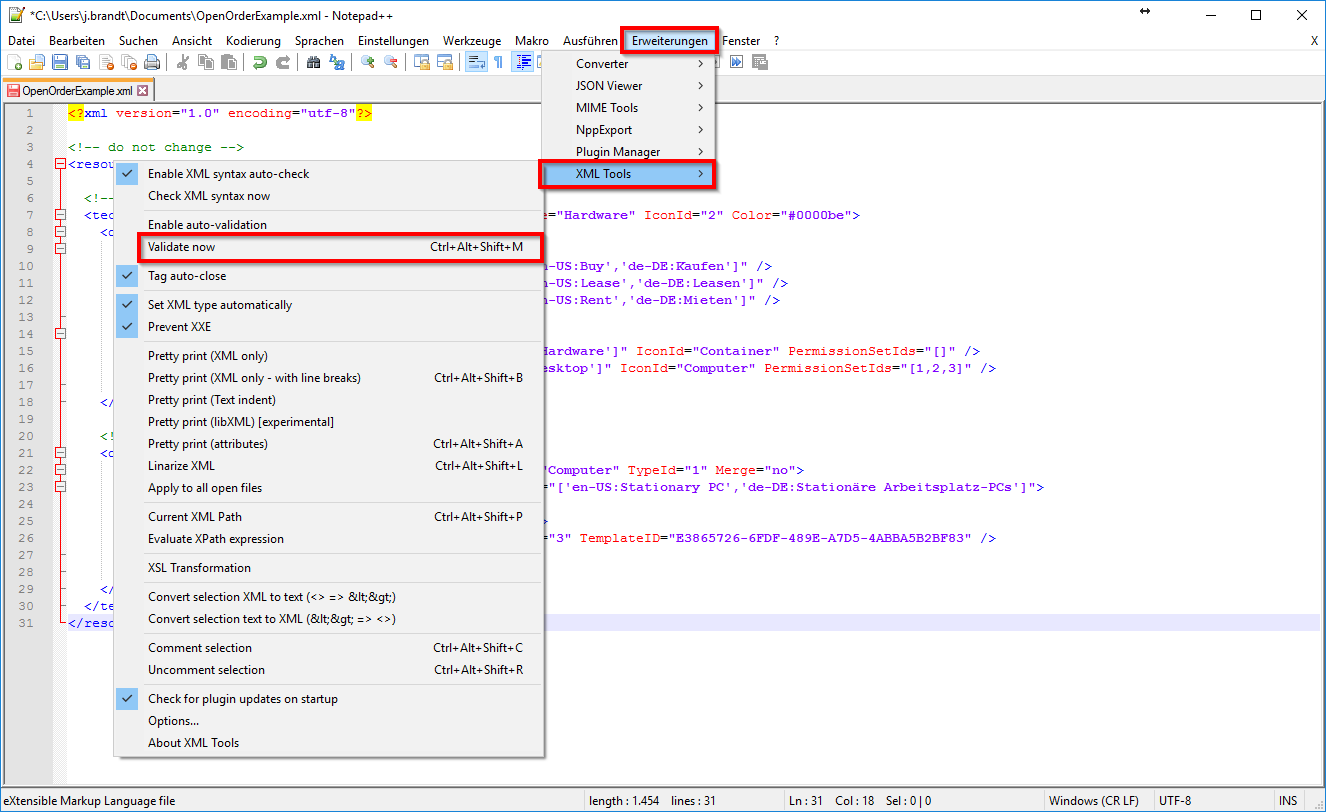
Example: In Notepad++ with XML Tools enabled, you can perform a schema validation.
Click Plugins > XML Tools > Validate Now.
