Request directories
Background / Value
Order new directories using the GrantMA self service portal. This feature is useful for companies that follow restrictive policies for directory creation. We recommend that you allow the creation of directories up to the level three or four below the share only after requesting and approving.
Related features
Request file server permissions
Step-by-step process
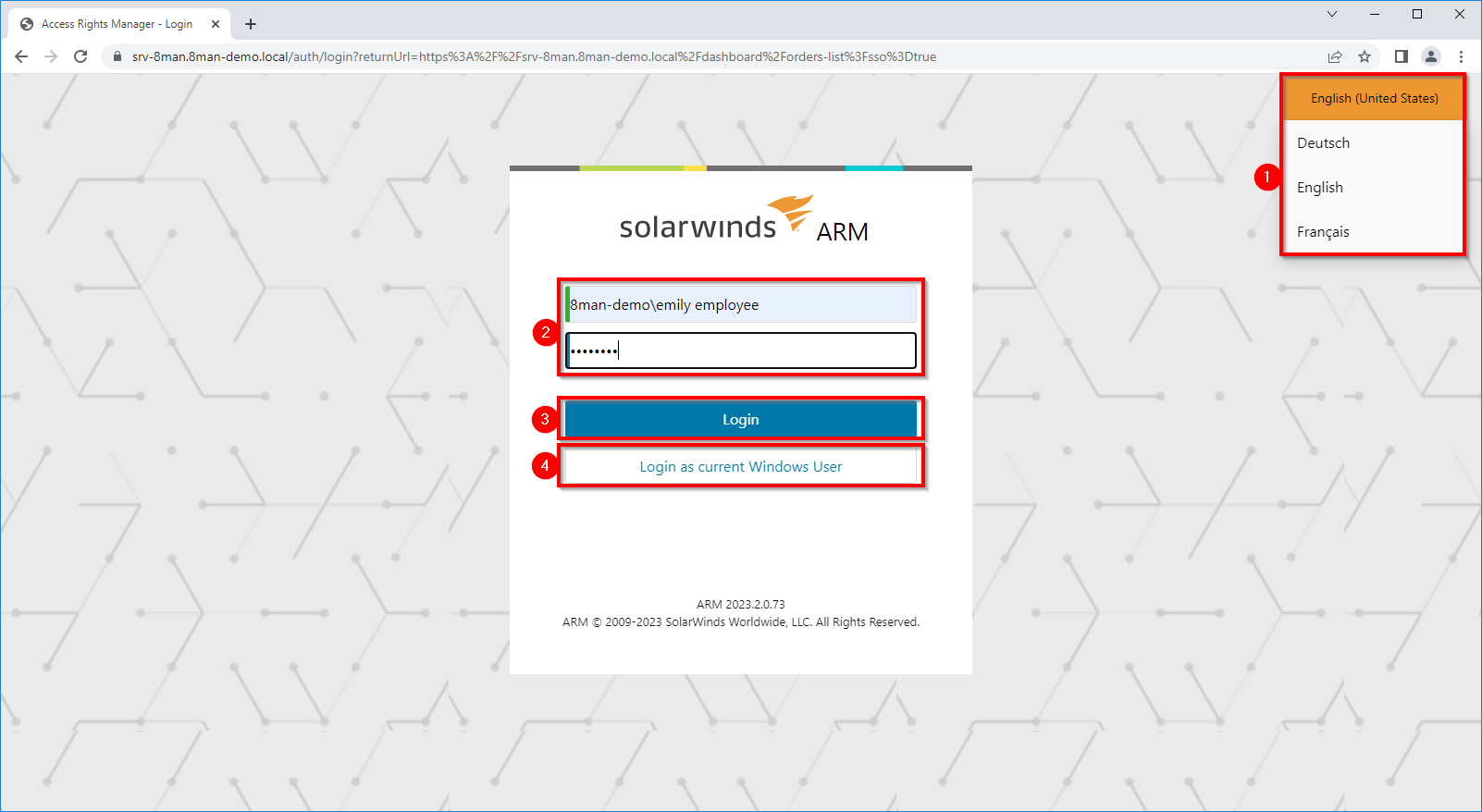
- Enter your user name and password.
- Click "Login".
- You can alternatively login as the current windows user (no user name and password required).
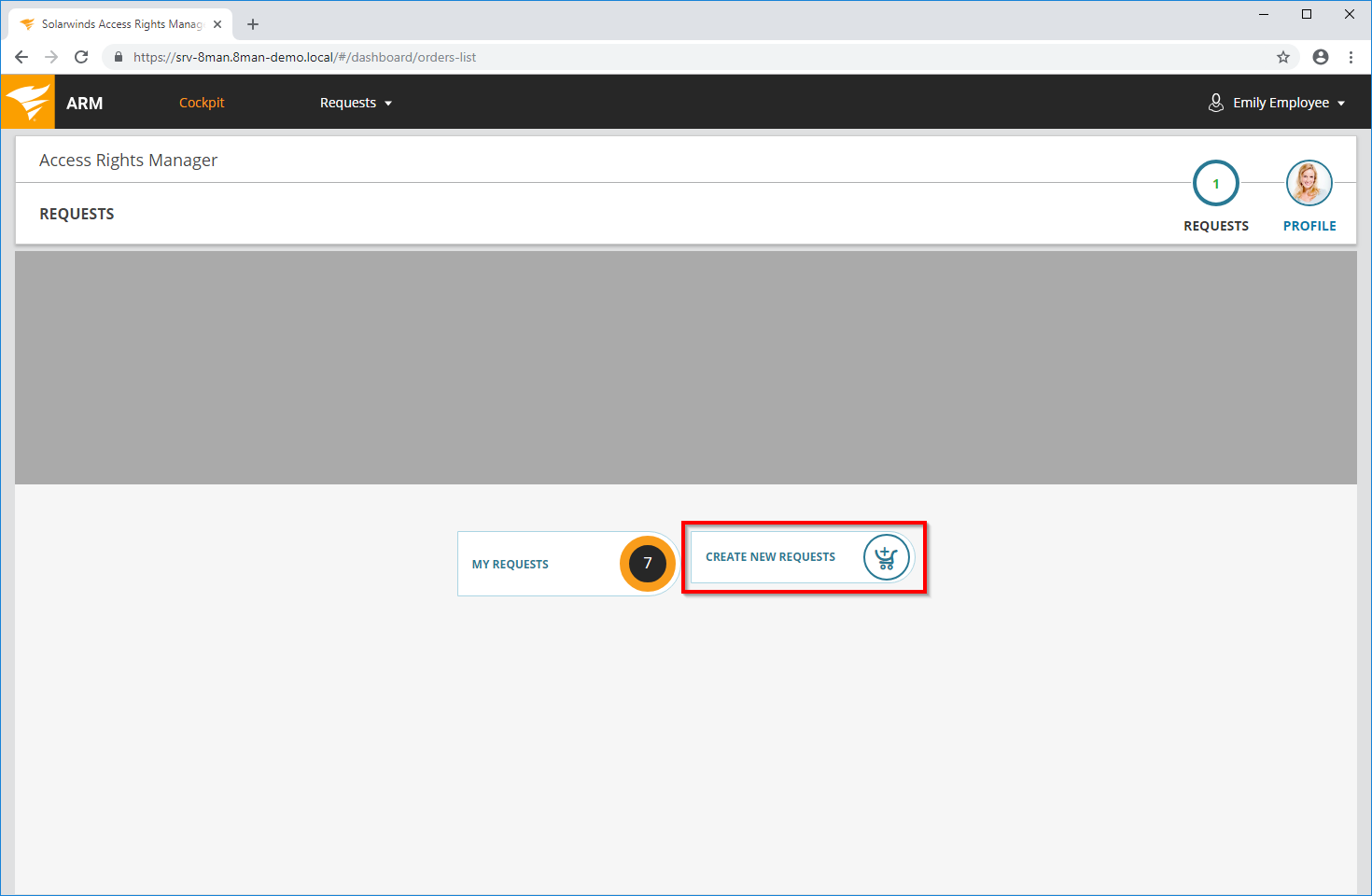
Click "Create new request".
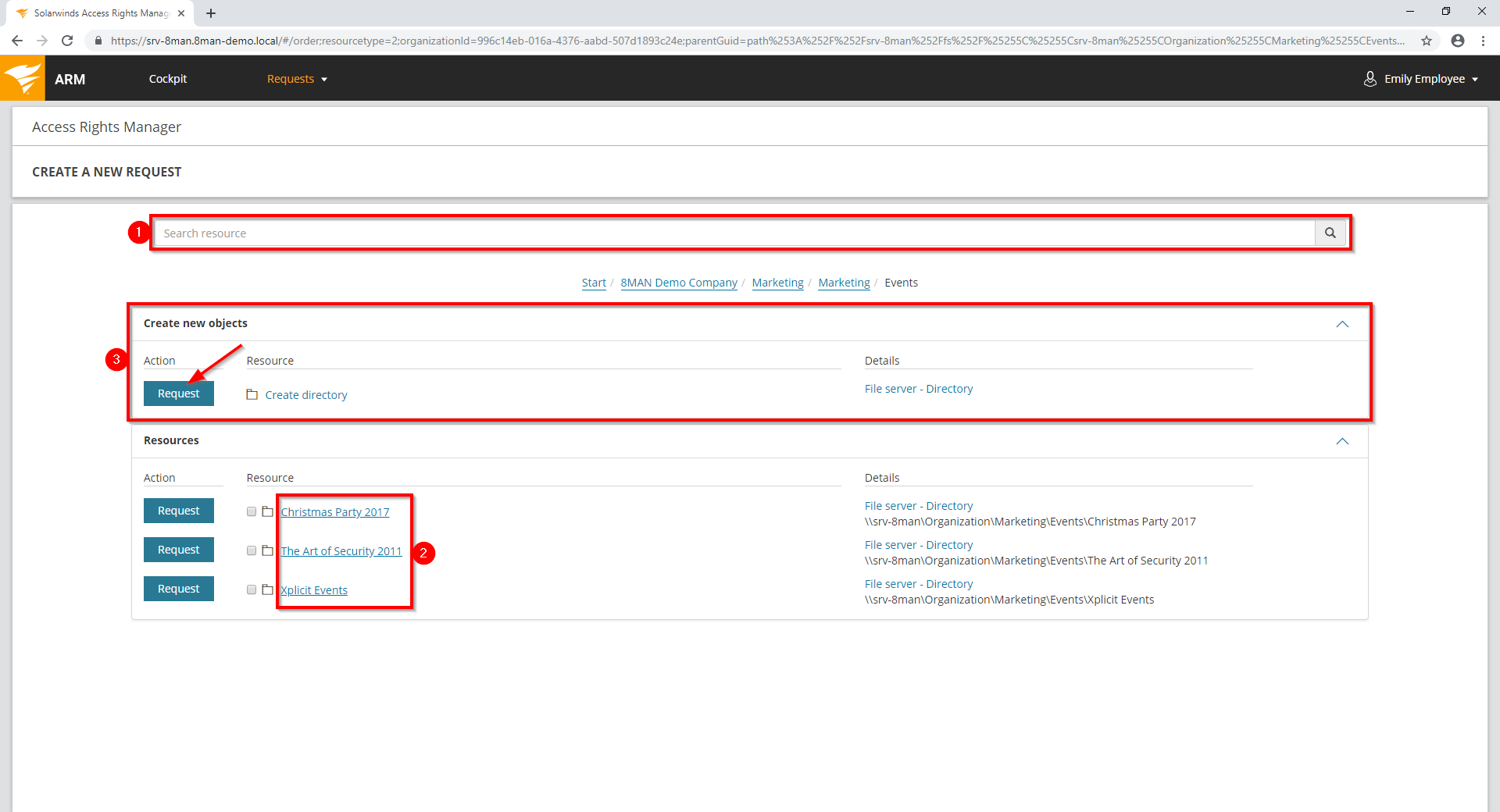
- Use the search to find the desired resource.
- Alternatively: Navigate to the desired resource.
- Click "Request" in the "Create new objects" area.
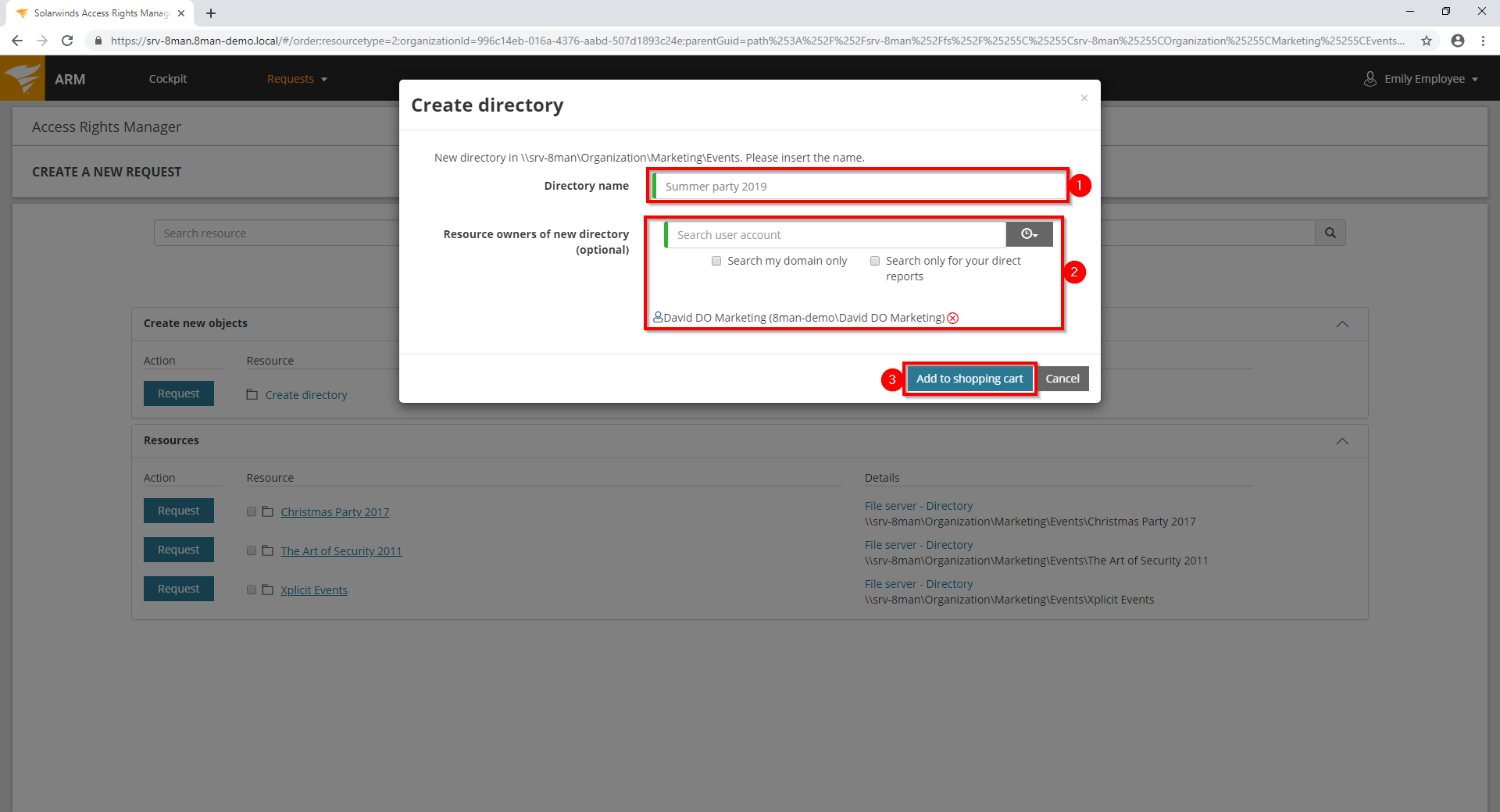
- Give the new directory a name.
- Optional:
If the resource owner configuration is activated, you can specify a resource owner. - Place the order in the shopping cart.
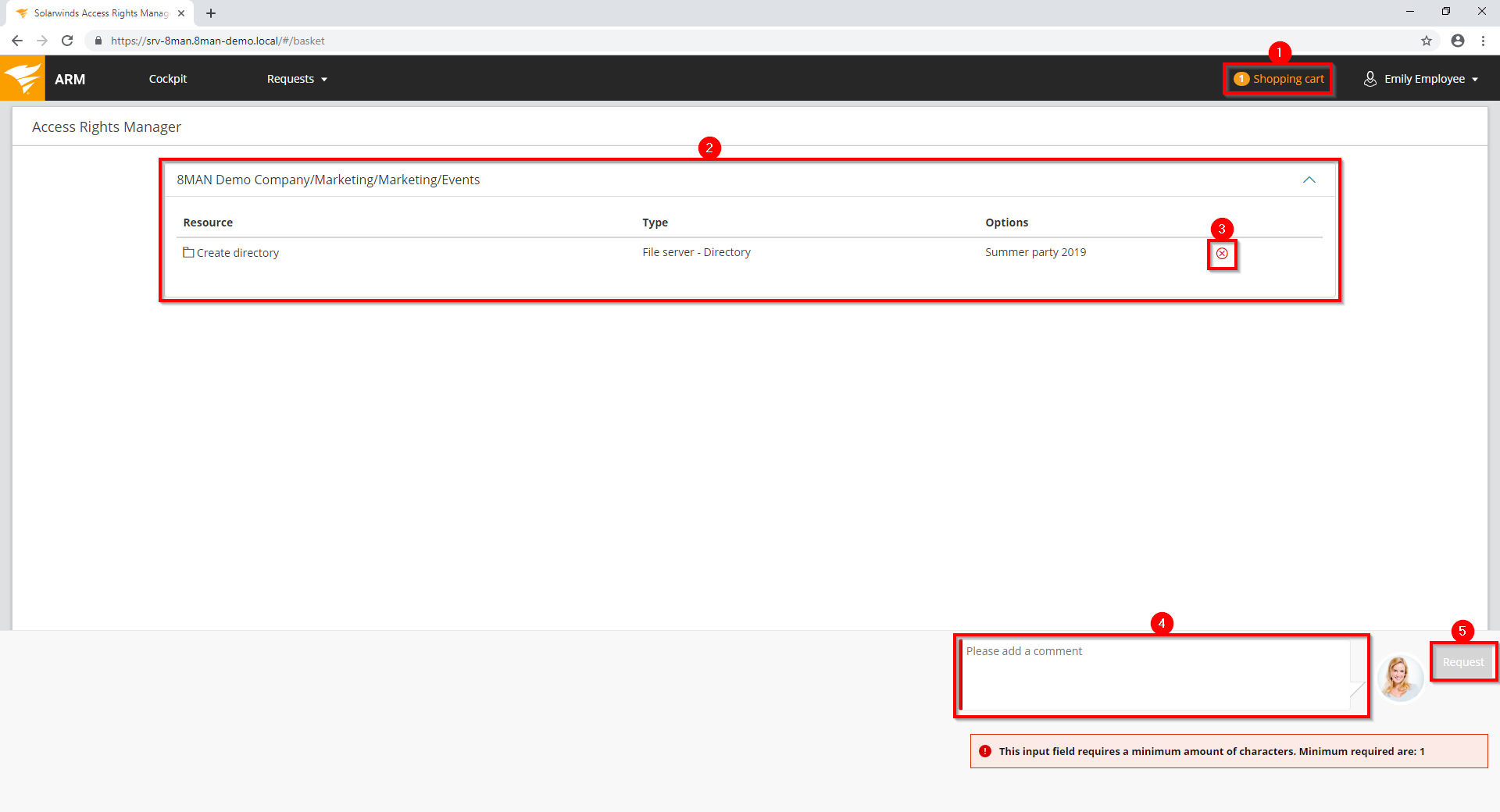
- Click the shopping cart.
- ARM will show you the order basket with your requests.
- You can cancel your request.
- You must enter a comment, e.g. a ticket number.
- Start your request.
