Identify members of distribution groups
Background / Purpose
Access Rights Manager allows you to display all members and / or recipients of distribution lists. In typical Access Rights Manager style this also includes nested group memberships.
Access Rights Manager also works with dynamic Exchange groups.
Step-by-step process
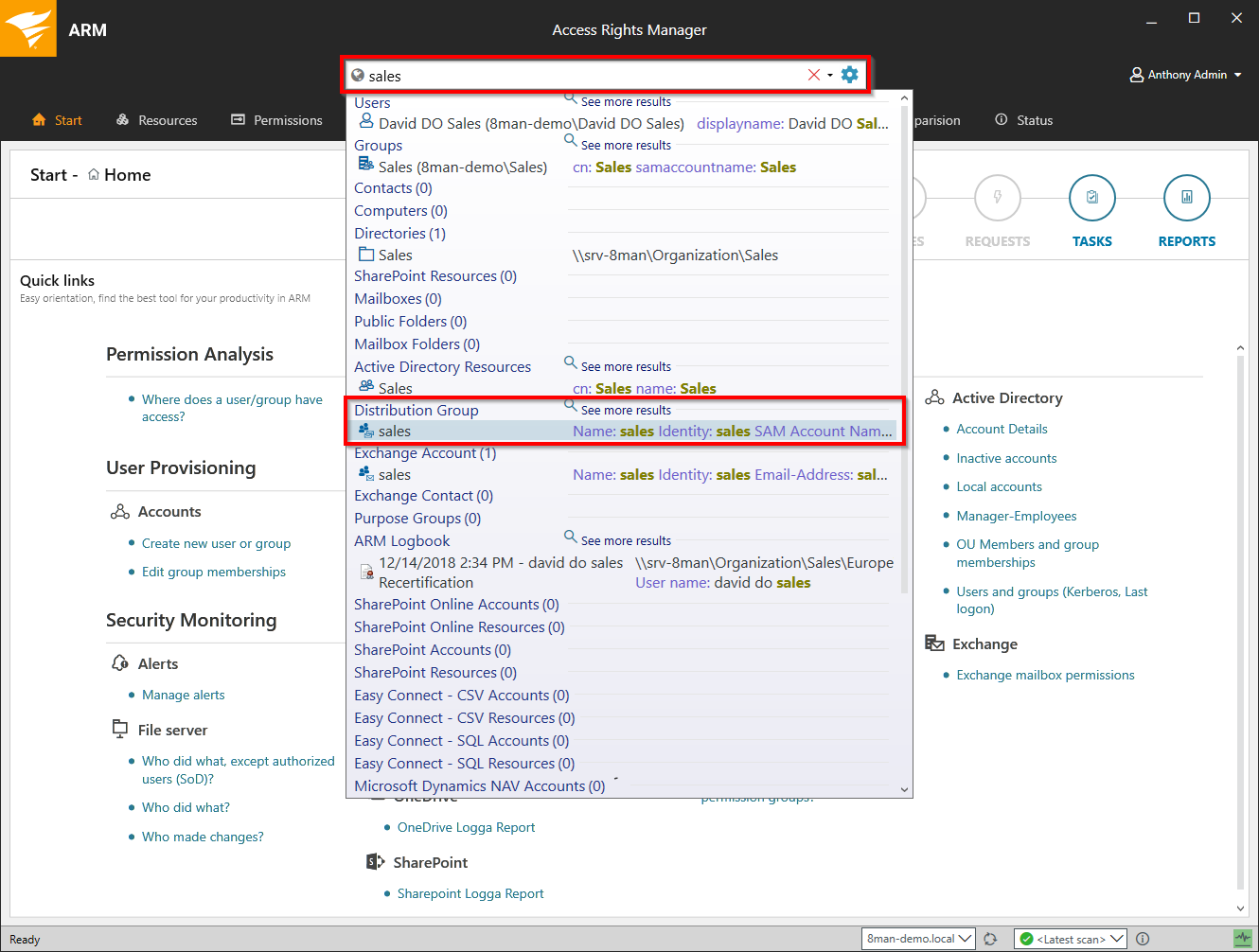
Use the search field to find the desired distribution group.
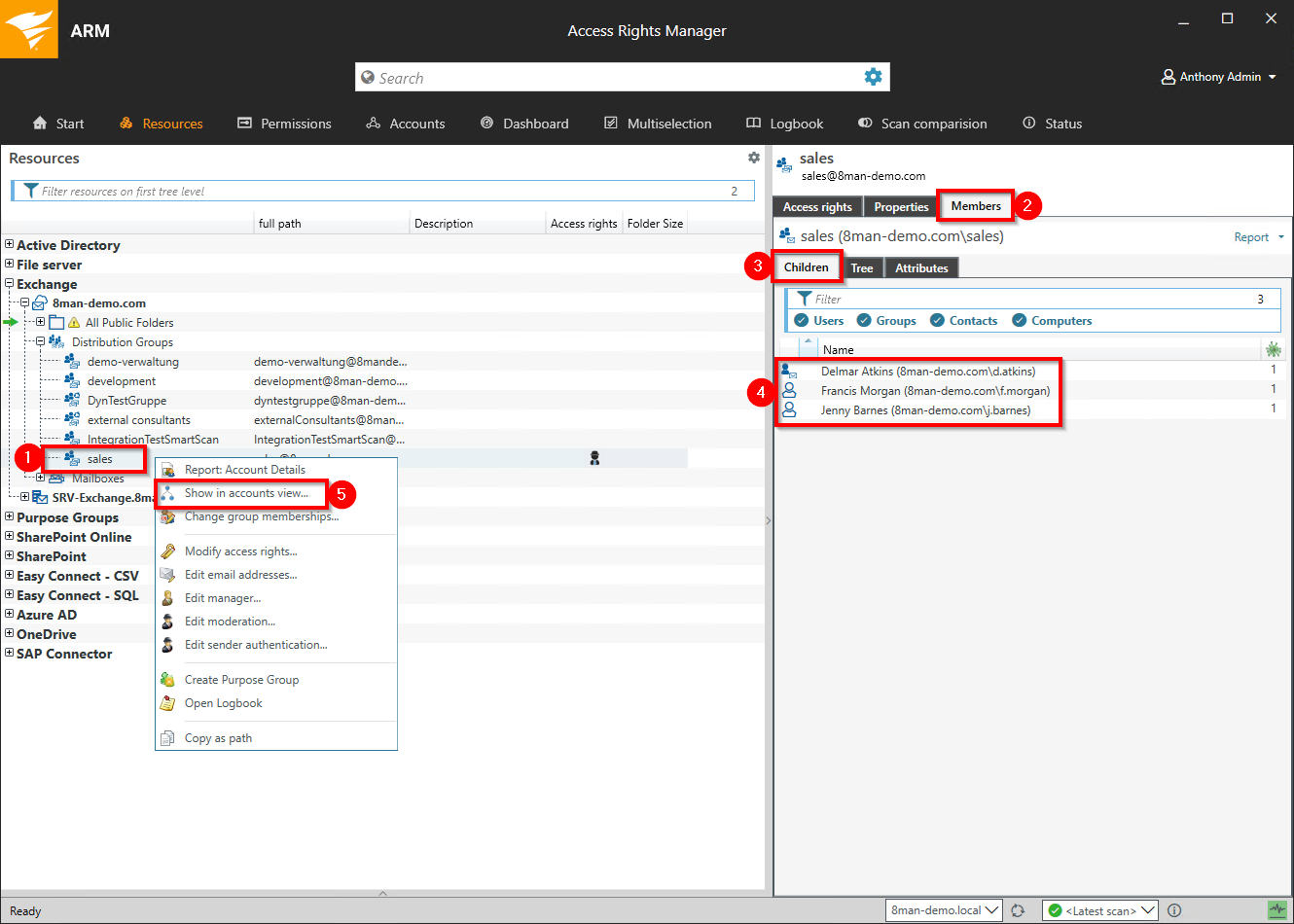
- Click the desired distribution group.
- Select the Members tab.
- Open the Children area.
- You can then see all members of the distribution group in a flat list.
- Alternatively you can analyze the group in the accounts view. Right-click on the distribution group and select Show in accounts view from the context menu.
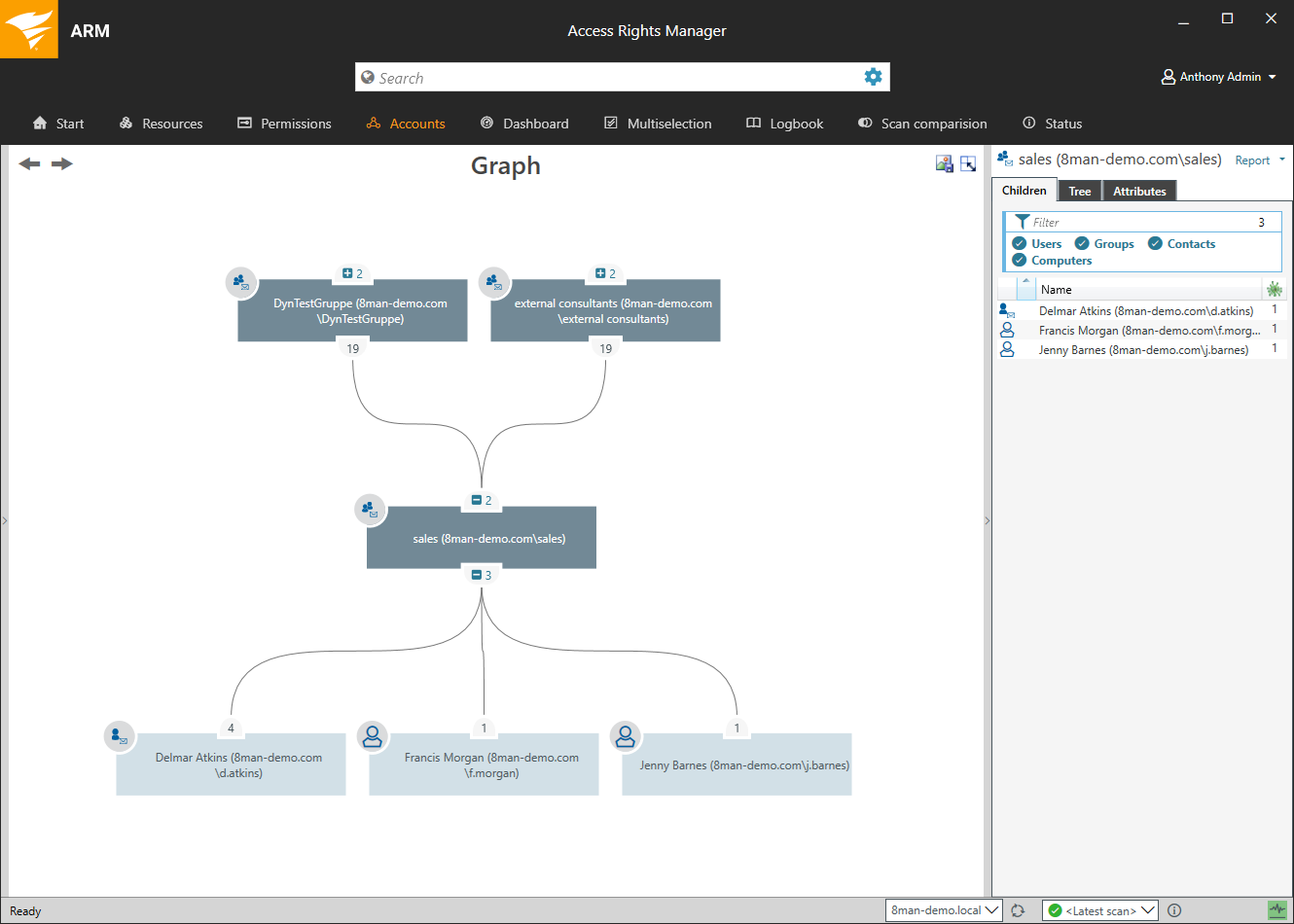
Use the Accounts view to analyze the group structure and memberships.
