Configure the blacklist for views and reports
You can determine the groups for which members are not resolved in the views and reports. This allows for a better overview, especially for groups with large numbers of users. Affected are:
- reports
- views in ARM application
- Analyze&Act web interface
Examples:
- Domain users - This groups includes all users in the applied domain.
- Users (predefined) - This group includes all users within a selected context (for example domain, file server)
Hiding group memberships may also be required in order to ensure compliance with company regulations and guidelines.
Groups included in the blacklist are indicated with a blacklist icon in the resource view of the Access Rights Manager application. Their members are not displayed.
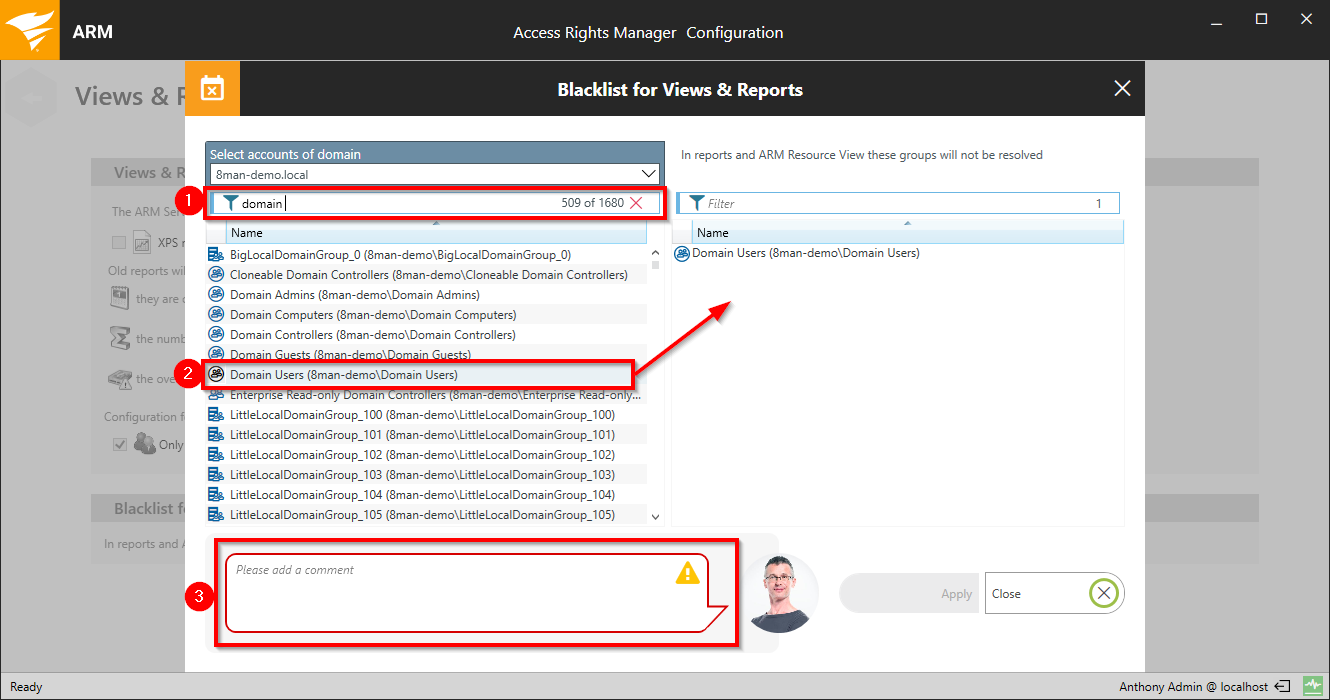
- Use the search to find the desired accounts.
- Move accounts in and out of the blacklist via drag & drop.
- You must enter a comment for the log book in order to be able to apply these changes.
