Configure additional SAP properties
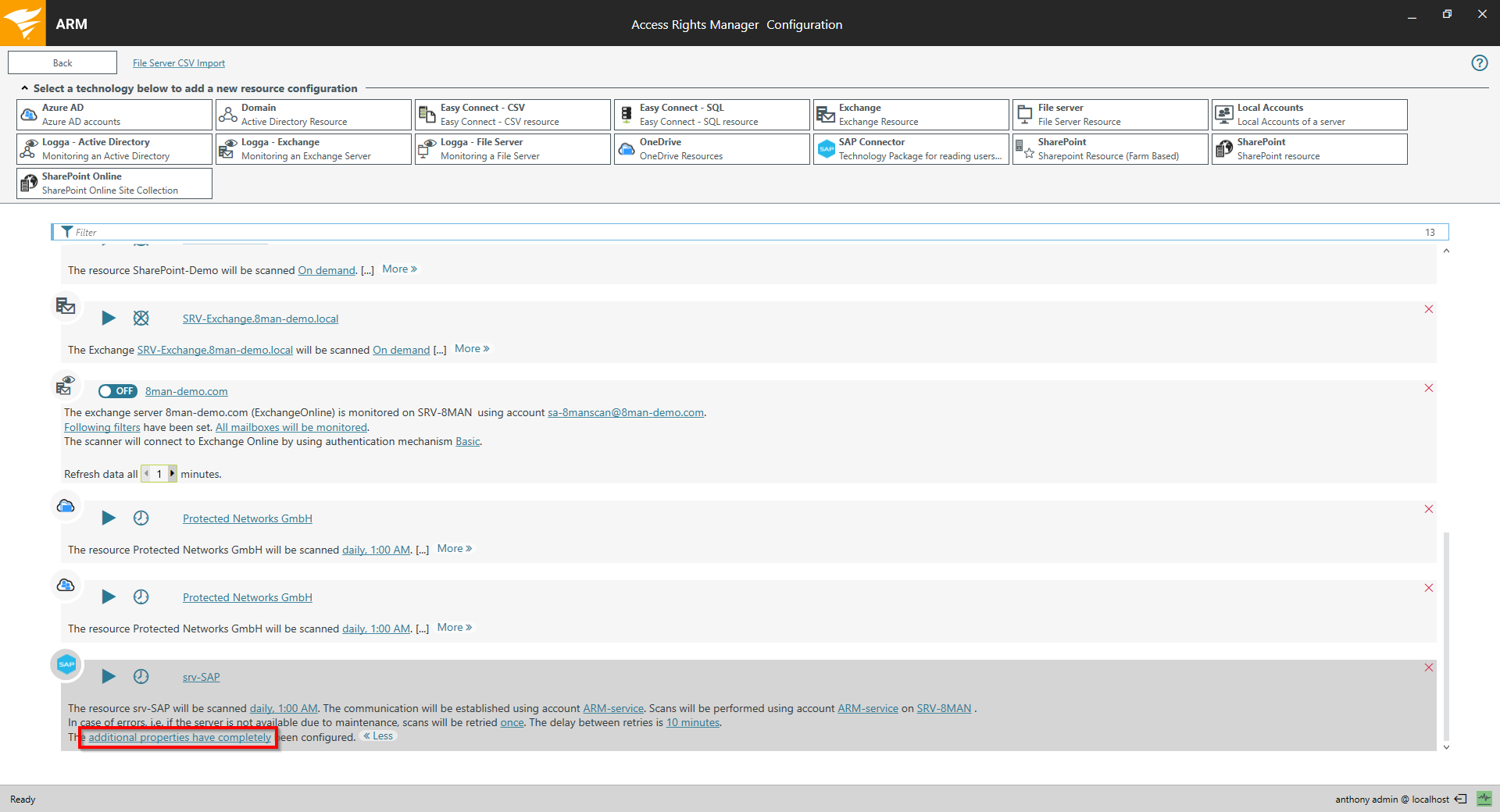
Click the link to configure the additional properties.
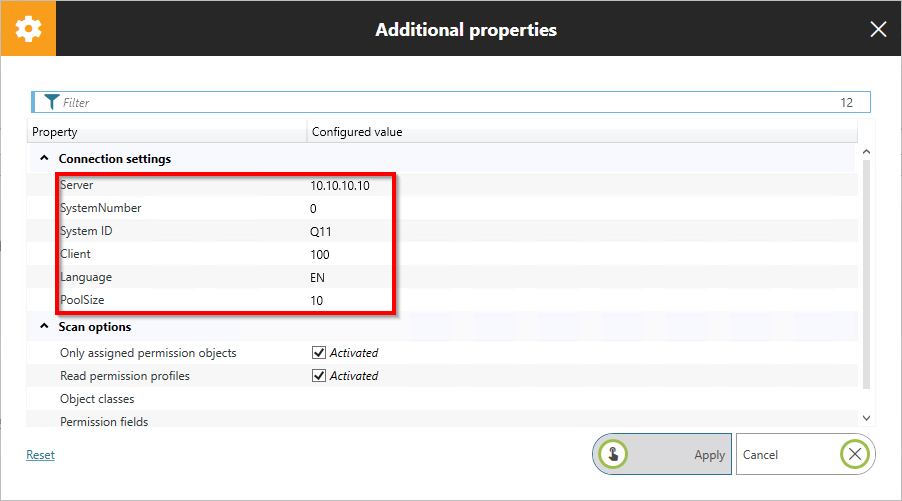
Enter the access data for your SAP system.
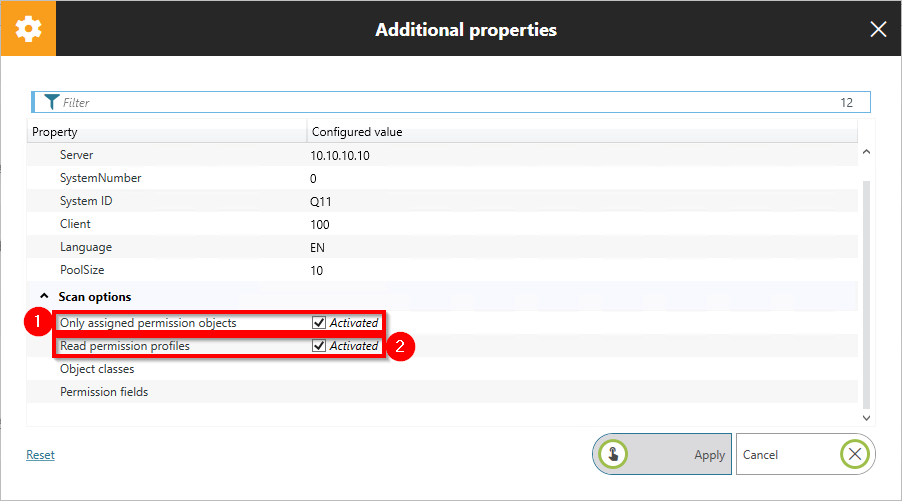
- Activate this option if you only want to include objects in the analysis that have been assigned permissions.
- Activate this option to read authorization profiles and include them in the analysis. If you assign authorizations using roles and SAP automatically generates corresponding authorization profiles, activating this option can lead to the display of duplicate authorization paths. In this case, deactivate the option.
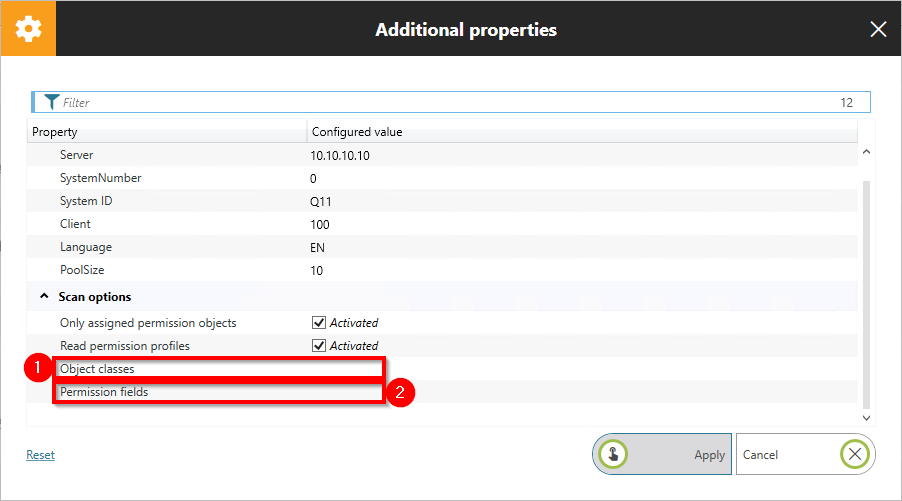
- Optional:
Use a list of object classes separated by semicolons to specify which object classes are to be read. This restricts the area to be read. Leave the field empty to read all object classes. - Optional:
Use a list of authorization fields separated by semicolons to specify which authorization fields are to be read. This restricts the area to be read. Leave the field empty to read all authorization fields.
